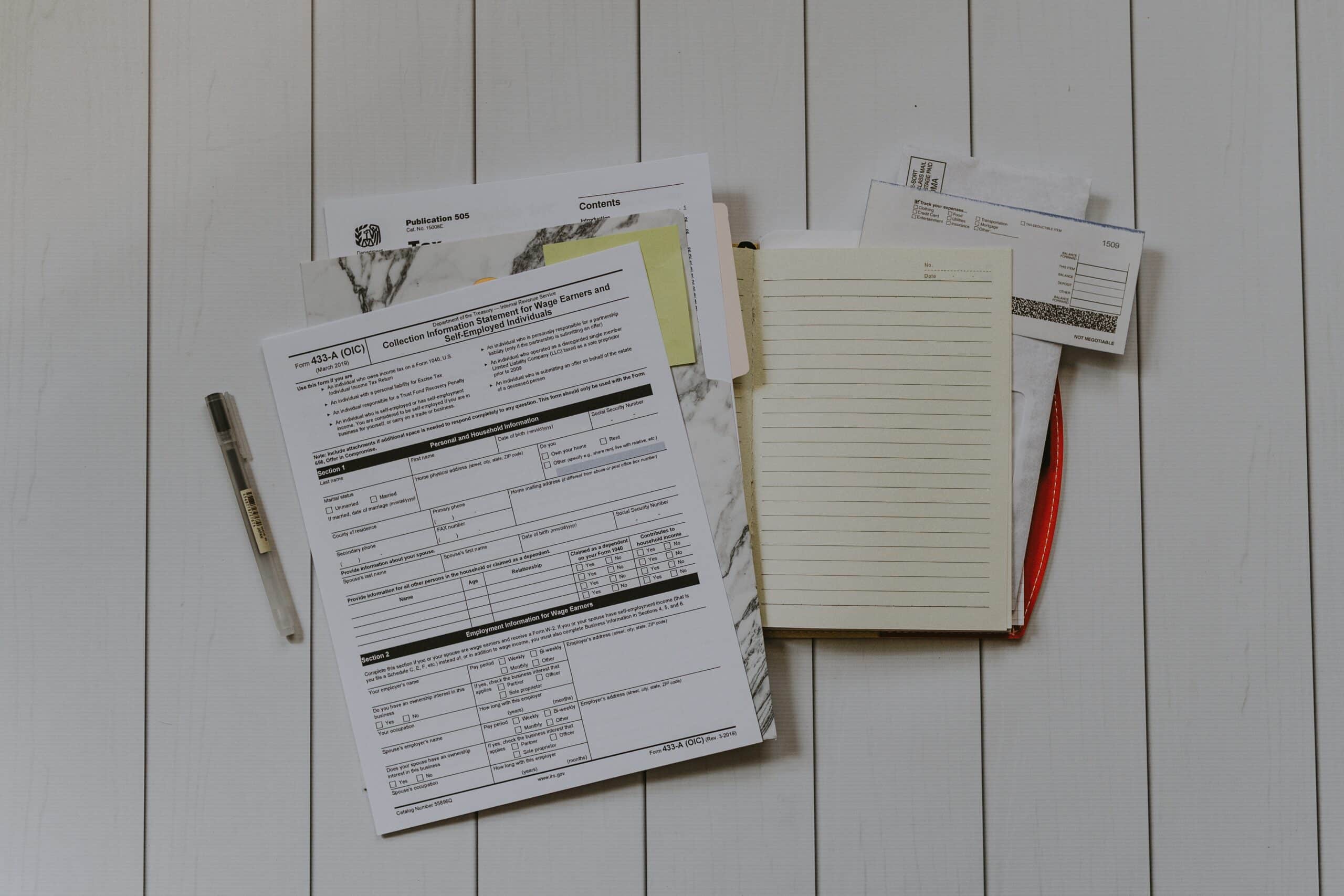Keeping up with the ever-changing technology landscape can be a challenge. The rise of cloud computing has made it easier for businesses to quickly adopt new software, but now staying on top of license management is more important than ever. Microsoft 365 is a staple in many organizations, and understanding how to optimize licenses can save your business money and time.
Managing office licenses for large-scale enterprise environments is no easy task. With a growing number of users, organizations are increasingly looking for ways to simplify their license management and optimize their use of cloud software. This blog will discuss some simple ways to simplify your Microsoft 365 license management and improve its risk mitigation.
Optimizing Licenses Across Large Environments
It’s easy for a business to become over-dependent on the convenience of Microsoft 365. Save yourself costly mistakes by only buying the necessary licenses that your employees need. According to SaaS purchasing platform Vertice, businesses overpay for collaboration solutions by 20% to 30% on average. Organizations are wasting significant money per month due to the excess licensing of Microsoft 365.
Hence, the first step in simplifying your Microsoft 365 license management is understanding how to optimize licenses across large environments. Identifying which users need which type of license can help you ensure that you are not overbuying licenses. It’s important to have a clear picture of who needs which type of license in order to maximize cost savings and efficiency.
One way to do this is by leveraging an automated system that can quickly identify unused licenses, so they can be removed or reassigned as needed. This will help you avoid the costly mistake of paying for unneeded licenses and will also reduce the amount of time spent manually managing them. Automation is key when it comes to optimizing large environments where multiple users may need access to different types of software or services.
Improving Risk Mitigation
Staying compliant with Microsoft 365 business standard activation and Microsoft 365’s licensure rules is key to avoiding potential penalties or fines and managing Microsoft licenses. Failing to do so can put your business at risk of hefty fines and disrupt operations that could have easily been avoided with the proper understanding of compliance laws.
A recent Flexera report shows that nearly 24% of respondents paid more than $1 million as a result of violations. Without a clear sense of Microsoft licensing explanation and understanding, you may find yourself or your company in hot water over an issue that could have been easily circumvented by procuring enough licenses to cover the Microsoft 365 number of users and features being utilized. Additionally, being aware of any and all changes in licensing regulations should also be taken seriously, as even small alterations can generate serious outcomes when disregarded.
A good office 365 device license management system should provide detailed tracking information about who has access to what, so you can identify any potential issues quickly and easily address them before they become a problem
SLIM360 as a Solution
SLIM360 is an innovative online platform designed to streamline the process of managing Microsoft 365 licenses across large-scale enterprise environments. It applies to any type of agreement, including pay-as-you-go, term, subscription, and perpetual implementations. The solution quickly scans your computers for installed software and compares the identified instances to your current licenses purchased, which identifies both over-licensed and under-licensed usage.
The tool also provides an estimated cost for any unused or expired licenses, along with a risk analysis that measures the potential benefit these licenses may offer in improved security. Moreover, SLIM360 provides actionable insights through predictive analytics to gain a proactive advantage in managing and avoiding unexpected costs due to using more licenses than necessary.
In summary, SLIM360 is designed to compare your usage to the available licensing tiers and highlight where your employees are over-licensed so you can save money and identify any areas that you may be potentially under-licensed, ensuring you stay compliant without exposing yourself to risk caused by under-licensed employee usage.
Conclusion
Microsoft 365 licensing is an essential part of any organization’s IT infrastructure, but it’s easy for things to get out of control if not managed properly. Thankfully, there are some simple steps you can take that will help streamline your Microsoft 365 license management process while still ensuring that all users have the appropriate level of access they need. By leveraging automation tools and improving risk mitigation, you’ll be well on your way toward having an effective, efficient system in place for managing your licenses across large environments more effectively than ever before.
Without a software asset management tool, your company might be overspending on Microsoft software. In order to ensure that you have the right data and insights at the tip of your fingers, Metrix360 offers SLIM360, allowing you to streamline all the necessary information for your software assets. So contact us today or visit our website for more details.