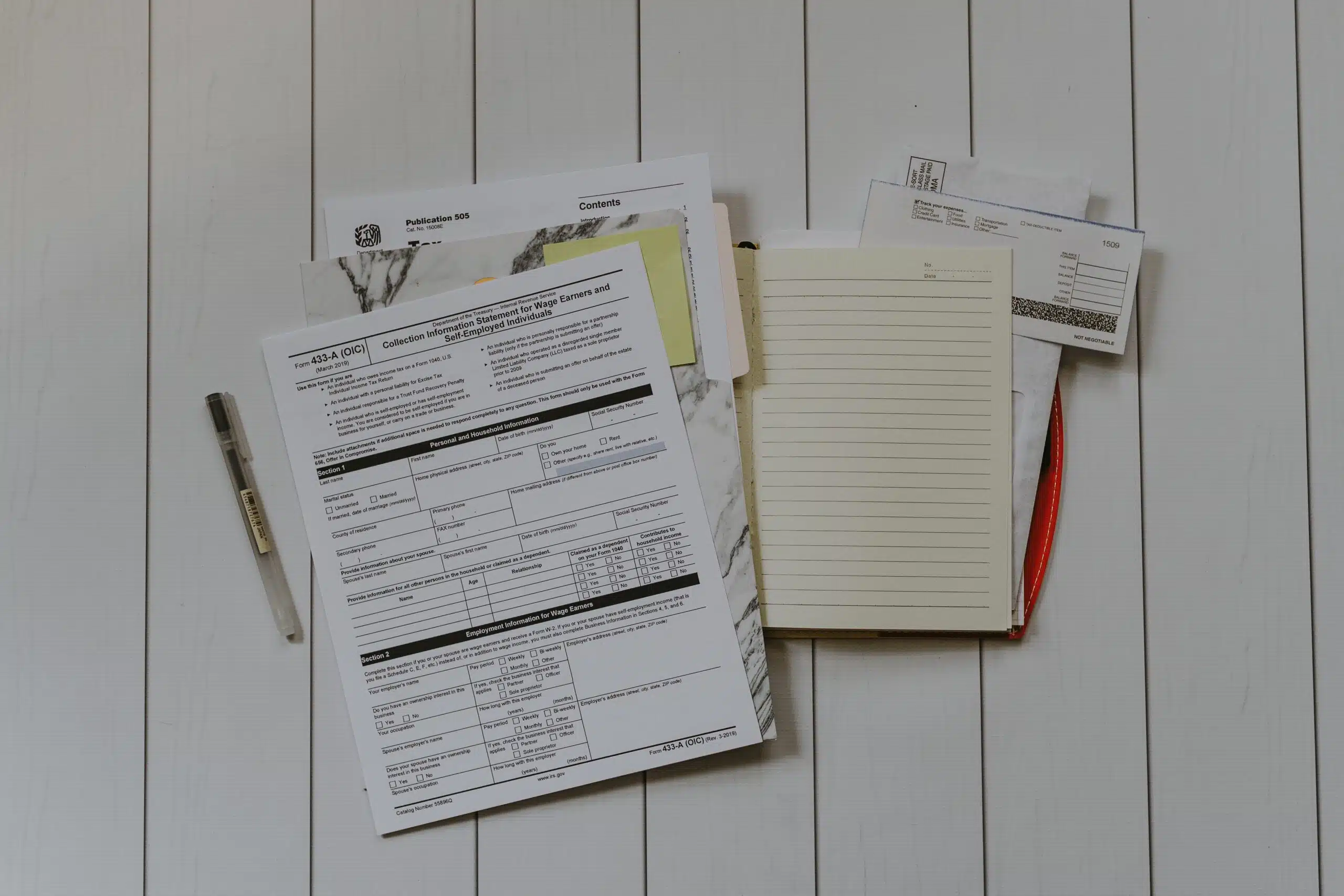Understanding Oracle’s Java Licensing Policies
If you are a business or organization using Oracle Java in your operations, it’s crucial to be aware of Oracle’s policies on Java licensing. Recently, there has been a significant uptick in Oracle sales teams approaching companies and asking for use data around Oracle Java. These requests are often an Oracle Java license audit in disguise or quickly turn into an audit when the results aren’t favorable to the sales rep.
What is an Oracle Java License Audit?
An Oracle Java license audit is a review of your organization’s use of Oracle Java to ensure that you comply with the terms and conditions of your Java license. This may include examining your organization’s Java usage, including the number of users, the types of applications being run, and the number of Java-based servers being used.
Why Might Oracle Conduct a Java License Audit?
There are several reasons why Oracle might choose to conduct a Java license audit. These could include:
- Your organization has never purchased Java licenses
- Oracle sees downloads of Java, but no purchases associated with your account
- Ensuring that you are using Oracle Java following the terms of your license
- Verifying that you have the appropriate number of Java licenses for the number of users and servers in your organization
- Detecting unauthorized use of Oracle Java
- Identifying opportunities to upsell additional Java licenses or support
- What to Expect During an Oracle Java License Audit
If Oracle decides to conduct a Java license audit of your organization, you will receive a letter or email from Oracle requesting information about your Java usage. This may include a request for documentation such as inventory lists, user counts, and application lists. Alternatively, an Oracle salesperson may contact you to request the same type of audit information. Be aware that this is essentially an Oracle Java license audit in disguise.
Oracle may also request deployment data to review your Java infrastructure and usage. It’s important to note that even if they say it’s a simple process, the audit process can take several months to complete.
How to Prepare for an Oracle Java License Audit
To prepare for an Oracle Java license audit, it’s crucial to clearly understand your organization’s Java usage and the terms and conditions of your Oracle Java license. Here are a few steps you can take:
- Review Oracle Java licensing rules to understand the terms and conditions of your usage.
- Conduct an inventory of your Java usage, including the number of users, the types of applications being run, and the number of Java-based servers being used.
- Make sure you have the appropriate number of Java licenses for your organization’s usage.
- Keep documentation of your Java usage and licenses organized and readily accessible.
What Happens if You Are Found Non-Compliant During an Oracle Java License Audit?
Suppose Oracle finds that your organization needs to comply with the terms and conditions of your Java license during an audit. In that case, you may be required to purchase additional licenses or pay for any unauthorized usage. In some cases, Oracle may choose to terminate your Java license entirely.
To avoid these potential consequences, it’s crucial to stay up to date on your Oracle Java license’s terms and ensure that your organization complies. This may involve purchasing additional licenses as needed or making changes to your Java usage to align with the terms and conditions of your license.
Oracle Java license audits are common for businesses and organizations using Oracle Java. By understanding the audit process and taking steps to ensure compliance with your license, you can minimize the risk of any issues arising during an audit.