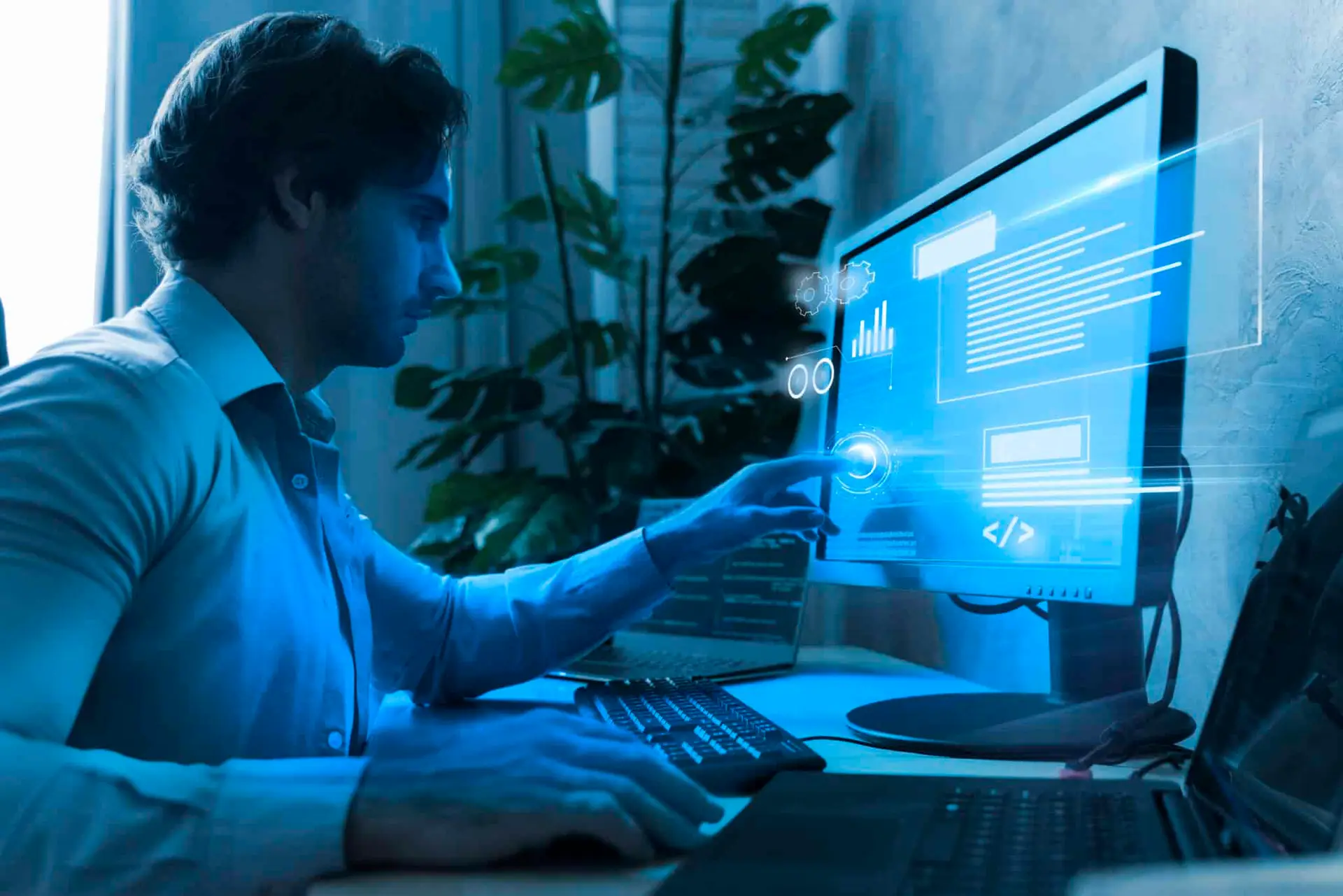As the adoption of public clouds like Azure, AWS and Google grows, businesses increasingly rely on cloud storage solutions to manage and store their vast amounts of data. However, this convenience has significant challenges, especially for crucial decision-makers such as FinOps Directors, Cloud Infrastructure VPs, and CIOs. These professionals are tasked with balancing the need for efficient, scalable cloud storage with the imperative to control and reduce costs.
Challenges Faced by FinOps Directors, Cloud Infrastructure VPs, and CIOs
- Rapid Data Growth: As data volumes grow exponentially, cloud storage costs can quickly spiral out of control. FinOps Directors are often caught in a cycle of managing increasing storage costs while striving to optimize overall cloud expenditure.
- Inefficient Data Management: Many organizations struggle with storing redundant or infrequently accessed data, leading to wasted resources. Cloud Infrastructure VPs face the challenge of implementing effective data management strategies to ensure cost efficiency.
- Lack of Visibility: Limited insight into storage usage and costs hamper the ability of CIOs to identify optimization opportunities and make informed budget decisions. This lack of visibility can result in budget overruns and inflated cloud costs.
- Resource Constraints: FinOps and DevOps teams often have limited time and bandwidth to implement cloud optimization actions. This is compounded by the nascent stage of many FinOps programs and a lack of knowledge about new tools in the market.
To tackle these challenges, businesses need to adopt strategic approaches to cloud storage management that can deliver substantial cost savings and operational efficiency.
1. Conduct a Comprehensive Storage Audit
The first step in optimizing cloud storage costs is to conduct a comprehensive audit of your current storage usage. This involves:
- Identifying Redundant Data: Locate and eliminate duplicate files and data no longer needed.
- Classifying Data: Categorize data based on its importance and access frequency. For example, frequently accessed data should be stored in high-performance storage, while infrequently accessed data can be moved to more cost-effective storage tiers.
2. Implement Data Lifecycle Management
Data lifecycle management (DLM) is a systematic approach to managing data from creation to deletion. By implementing DLM, you can:
- Automate Data Movement: Set policies to automatically move data between storage tiers based on usage patterns. This ensures that only necessary data occupies expensive storage.
- Schedule Data Deletion: Establish retention policies to automatically delete no longer needed data, reducing storage bloat.
3. Leverage Storage Tiers
Most cloud providers offer multiple storage tiers with different performance and cost characteristics. By leveraging these storage tiers effectively, you can optimize costs:
- High-Performance Storage: Use high-performance (and more expensive) storage for mission-critical and frequently accessed data.
- Cold Storage: Move infrequently accessed data to cold storage solutions, which are significantly cheaper but have longer retrieval times.
4. Optimize Data Access Patterns
Optimizing how and when data is accessed can lead to significant cost savings:
- Batch Processing: Instead of accessing data frequently, consider batching data processing tasks to reduce access frequency and costs.
- Caching: Implement caching mechanisms to temporarily store frequently accessed data, reducing the need for repeated data retrieval from primary storage.
5. Use Cost Management Tools
Many cloud providers offer tools and services to help manage and optimize cloud costs. These tools provide insights into your storage usage and identify potential savings opportunities:
- AWS Cost Explorer: Offers detailed insights into your AWS storage costs and usage patterns.
- Azure Cost Management: Provides comprehensive cost analysis and optimization recommendations for Azure storage.
- Google Cloud’s Pricing Calculator: Helps estimate and optimize your cloud storage costs on Google Cloud.
- Lucidity: Helps organizations implement FinOps practices and optimize their cloud spending.
6. Automate Cloud Storage Management
Automation is a powerful tool for optimizing cloud storage costs. By automating routine storage management tasks, you can ensure consistent application of best practices and policies:
- Automated Scaling: Use automated scaling solutions to adjust storage resources based on demand, avoiding over-provisioning.
- Policy-Based Management: Implement policy-based management tools to automatically enforce data retention and movement policies.
Conclusion
Optimizing cloud storage costs requires a strategic approach that combines data management best practices, leveraging storage tiers and utilizing cost management tools. By conducting regular audits, implementing data lifecycle management, and automating storage management tasks, businesses can achieve significant cost savings—up to 40%—while maintaining efficient and scalable cloud storage solutions.
At MetrixData 360, we specialize in helping businesses optimize their cloud storage costs through innovative solutions and expert guidance. Contact us today to learn how we can help you achieve your cloud storage cost optimization goals.

Microsoft 365 vs Office 365 in 2025: What’s the Difference?
Let’s clear something up, because the confusion still lingers, even in 2025. I’ve sat in more than a few boardrooms where IT and procurement teams

CIO Chronicles: Challenging Our Microsoft Renewal
“I wish we had internal data to challenge Microsoft’s numbers instead of relying on their narrative.” That thought echoed in my mind as I stared

ServiceNow SAM Pro Implementation: Success Strategies
Successful ServiceNow SAM Pro implementation can fail to deliver real value if not done correctly. ServiceNow’s SAM Pro module promises to streamline software asset management,