Our SQL Server Self-Assessment is designed to give you peace of mind. We do all the heavy lifting. In a typical engagement like this, your IT department would be required to assist with running reports from inventory tools and you would need to provide us with license entitlement data, but we do the rest.

Whether you have SCCM, Altrius, or another inventory tool, we will show you how to get the right report and data that is required out of the tool. Your team pulls these reports (typically less than an hour’s time) and uploads them to our portal. The rest is handled by our team.
Once our team has all required reports, they can sift through the data you have provided to ensure the absolute best licensing position for your organization.
If there’s any concern about the accuracy or completeness of the data, our team will work with you to ensure everything we need to create a complete licensing position.
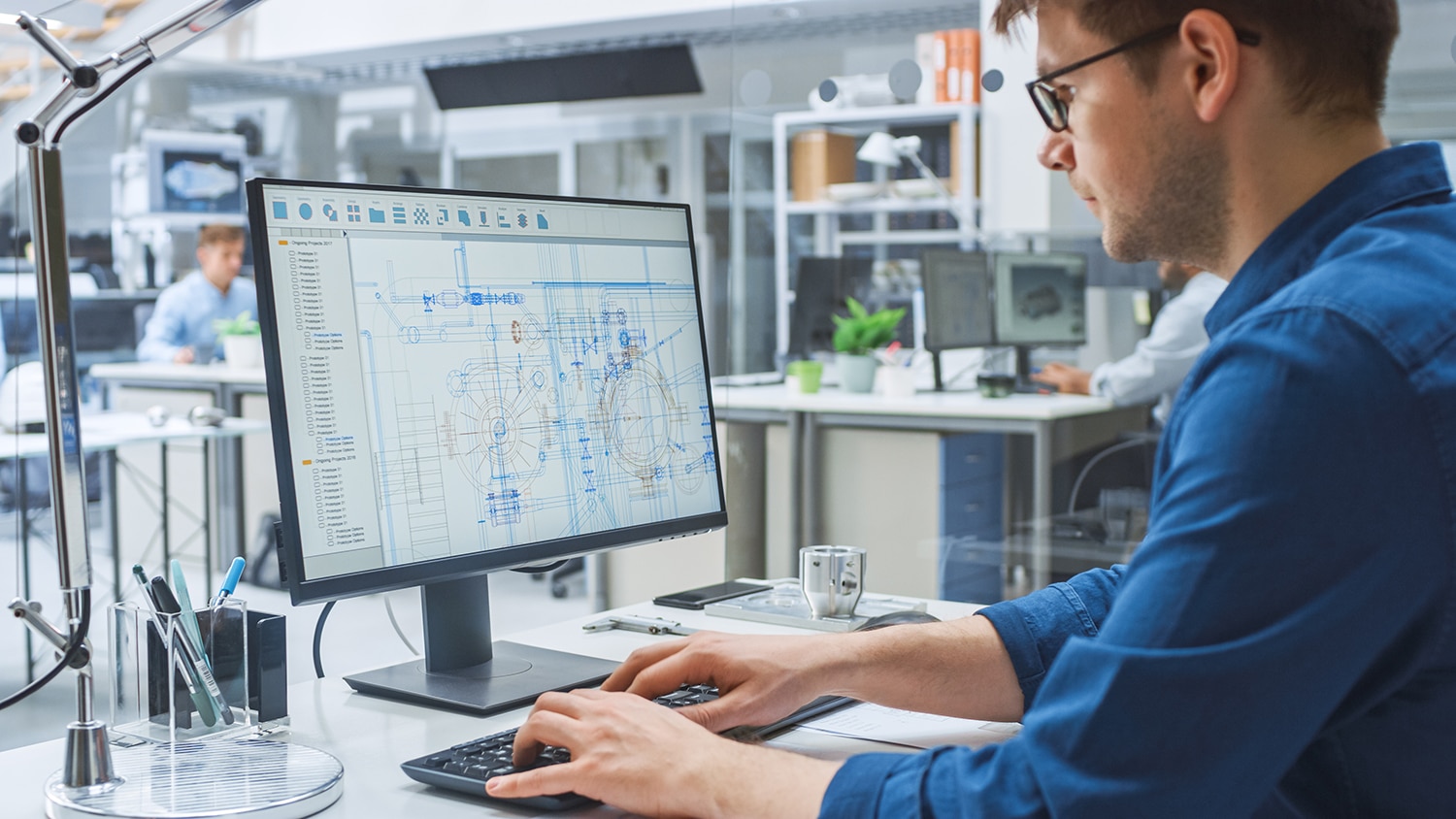
Our licensing experts have created algorithms and logic to make sure that you license SQL Server correctly. When we create a license position, we always take two different views:>
By assessing your licensing position from both sides of the audit, we provide you with the necessary justifications to meet any assumptions from an auditor head on, and avoid unnecessary costs. We will also provide guidance on defending yourself during an audit.

SQL Server is the most complex product from Microsoft to license. This is why SAM tools do not provide accurate license positions for SQL Server and require manual manipulation.
Some of this is from bad data quality (e.g. no versions of SQL Server in inventory tools), but a lot of it is due to the complexity and number of variations on licensing that you can do with SQL. Just think, you have Server/CAL, Processor, Core, Development, Virtualization rules, and so much more.
Where the data is lacking, we will provide a plan to fill in the gaps and work with you to continue to refine your license position.
©2022 MetrixData 360. All rights reserved.