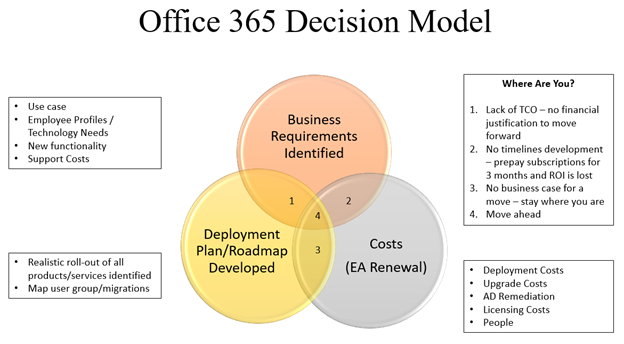If you have ever been involved in any aspect of enterprise licensing for your company, you may have faced the uncomfortable reality of the Microsoft Audit.
Not only can Microsoft’s Audits seem extremely invasive, it also requires a huge amount of your company’s time and energy to complete. The fact of the matter is, Microsoft Audits are not going away since they serve as a huge revenue-generating tool for Microsoft.
These audits might be presented in a variety of diverse ways; they might be called by a softer name, like Software Asset Management (SAM) engagements or reviews, and they might act like a friendly opportunity to optimize your licensing, calculate your annual true up, or navigate a license metric change (like processors to cores).
Always remember the goal of the software vendor though – they’re less interested in compliance and more interested in driving sales and revenue.
The amount of data required for a Microsoft Audit – in order to determine the licenses that you own, what products you have deployed, and how many licenses you actually require – can be overwhelming. Companies that are facing an audit can often be paralyzed by the massive volume of data presented.
As a business, you need to be proactive in managing the audit experience.
At MetrixData360, we’ve helped many clients through such a trial, so we know exactly what you need to do to prepare for any Microsoft audits that might be approaching.
Here are our top 11 tips and observations to help you successfully navigate the muddy waters of a Microsoft Audit.
Top 11 Tips on How to Handle A Microsoft Audit
- Don’t Go Dark on the Software Auditor
If you are confronted with a SAM review, it is technically an optional engagement that you can decline, however refusing a SAM review will often result in you receiving a full legal audit.
Ignoring a software audit, on the other hand, can leave you in breach of your contract and Microsoft can take you to court. The financial and reputation damage that can ensue from such an event can be costly. So whatever you decide to do about your SAM engagement or audit, you should never just ignore it.
- Define the Scope and Get a Non-Disclosure Agreement in Place
You can actually negotiate what data will be shared in advance of the audit by defining the scope of the audit.
Keep in mind what the auditors are here for — your money. By leaving the scope undefined, the auditors will keep searching through your data until they find something that meets their estimated return on investment.
You will also need to get an NDA in place with the third-party auditor that the software vendor may hire stating that no data will be shared with the software vendor without your explicit and written permission.
- Data Is the Key – Get the Facts and Know Them Inside and Out
Have a strong understanding of your software in terms of deployment and licensing long before the auditors arrive. Not only will this lower the chance of an over-inflated compliance gap, it will also reduce the likelihood of being audited again by the same vendor.
Microsoft is more likely to come after you if they see you as a potential target for revenue. So, conducting an audit in an organized fashion that effectively captures what you actually owe will make you less worth the effort to audit a second time.
You should also perform internal audits regularly to maintain a strong knowledge of your internal environments, even if you are not currently being audited.
- Be Prepared to Put In the Time
Whether it’s your own SAM team or a hired expert, the audit process is going to be time- and resource-consuming. Do not treat this audit like a side-project that is tossed at Procurement or a junior IT staff member.
If the auditors tell you that the audit will take no more than four weeks, take their word with a grain of salt since the average software audit or SAM engagement, from our experience, can take anywhere from six months to over a year.
- Understand Your License Position
The Estimated License Position (ELP) takes all of the deployment data (inventory counts) and provides a view of the number of each product and version deployed then it will compare that against the number of licenses you own (simple to understand in theory, more complicated in practice).
If you are in a software audit, the third-party auditors hired by the software vendor to review your data will make their own licensing position for you. Any mistake they make will only inflate your compliance gap, which means more money for them. Do it yourself, creating your own ELP will give you something to challenge the auditor’s findings with and it will make sure it accurately reflects your usage.
- Prepare to Explain Your Deployment Data
You need to know the numbers better than they do, so that you can make a proper defense for yourself during the settlement.
Do not allow external sources to make assumptions based on their limited knowledge of your software deployments and usage. They will always pick the worst-case scenario that results in the largest penalty possible for you.
- Negotiate Before the Auditor’s Findings are Handed Off to Microsoft.
Ensure the ELP truly represents your environment prior to signing off to be released to Microsoft. If you have an NDA in place, you’ll be able to do this effectively.
- Prepare to Respond to Unreasonable Requests.
You need to be confident in how your numbers are represented in your ELP, or your company’s IT budget will suffer from an over inflated compliance gap. If you don’t know what the software vendor is asking for, you could very easily help the vendor build a case against you.
- Know Your Escalation Paths
Do not be afraid to escalate when and where it makes sense. Many businesses make the mistake of not offering a counteroffer to the auditor’s initial settlement price. They see it as set in stone but data can be interpreted differently and through negotiations, your penalty has the potential of being greatly reduced.
- Don’t Let Them Play the “Us Versus Them” Game.
Don’t fall into the mindset of Microsoft License Specialist or SAM Teams vs your Account Team and don’t let finger pointing back and forth get in the way of you getting a concession
- Engage an Outside Expert Like MetrixData 360
MetrixData360 has the experience, know-how and proven ability to speak the language of the software vendor to represent your interest in the most effective way possible. We can ensure you do not overpay millions of dollars just to settle a Microsoft License Audit. Our goal is to make sure you only pay the vendors what you owe them.
We will also free up your time and resources. Let the MetrixData360 team of experts guide you to manage the audit process to achieve the best results, for you! For more information, check out our Software Audit Defense and Self Assessment.