Your Active Directory (AD) is the first and most critical step for determining your user and device counts. Although using AD is not an exact science, it is what Microsoft Auditors use as a guide to determine Qualified Devices/Users. So, you will want your AD as clean as possible, to reflect what you actually have and use. However, your AD is often the area of your software environment that is cluttered and is instead full of noise. Which is why MetrixData 360 has created an amazing tool which can determine qualified devices and qualified users in your Active Directory, which can be set to either standard or specific criteria and used to obtain accurate information.
When you import your AD reports into our Active Directory Reporting tool, we use flexible exclusion criteria (combination of standard and / or custom filters) which can be used and reapplied whenever calculating your effective license position is necessary (such as in an audit), in order to determine the following:
This gives you a clear number on how many users/devices have been active in your environment within a certain timeframe (e.g. 30 days). If users or devices are showing signs of inactivity based on the applied exclusion criteria, they are excluded from the Active count.
Not every active device/user in your environment should be considered qualified depending on the software vendor’s definition and can be removed from the Qualified count, driving your required licenses down even further (e.g. Linux devices and Line of Business devices can be excluded from Microsoft’s Qualified Device Count).
Using our tool, we can also create an accurate depiction of Qualified Devices that are not in your Inventory (eluding to potential blind spots in your environment that could be under licensed) and Non-Qualified Devices in your Inventory (eluding to unneeded excess). Our tool can also identify Non-Qualified Users that are assigned Office 365 licenses. With this data, you can shrink or eliminate your compliance gap in a software audit, know what licenses you need to buy and how many during your next contract renewal, and rest easy knowing that our tool provides you with a clear view of the data required to make informed software license decisions.
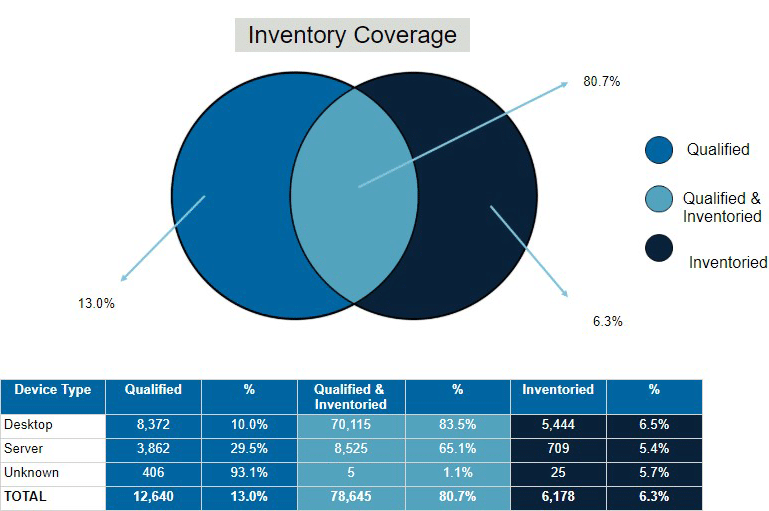
Our AD Tool also allows the user to view their inventory coverage by domain and device type in order to identify specific gaps within their inventory tool.
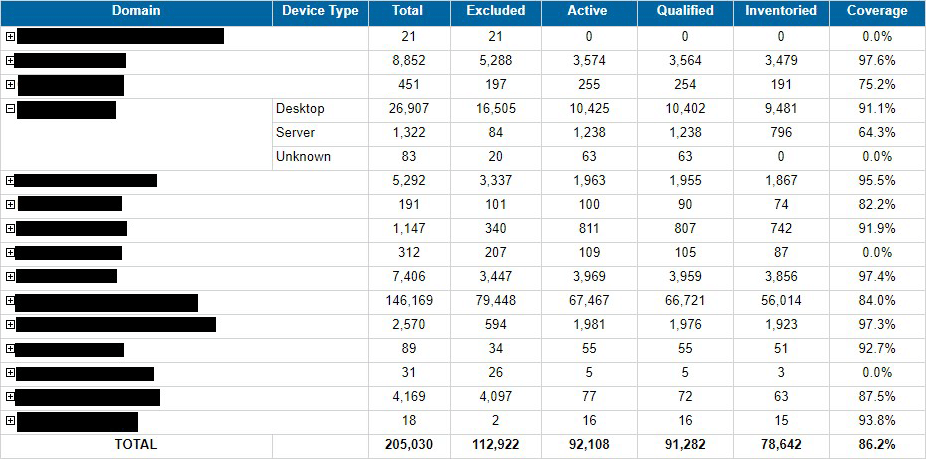
Our AD Reporting Tool can complete in seconds what would take hours, if not days, to do manually. Simply upload your AD reports into our tool and apply any additional exclusion criteria specific to your environment to receive the results you’re looking for.
We understand the need to protect your data and maintain the integrity of your software architecture, which is why we take the security of it very seriously. Our tool doesn’t interact with your software environment at all; we work with only the data that you provide us and maintain strict confidentiality agreements with our clients. Since the data you provide us may also involve user data, we make sure that all data is encrypted (in transit and while at rest) and protected.
Every software environment is unique, and we have built our tool to accommodate for that complexity. Our tool can accurately document a wide array of implementations. With our tool, you are also able to adjust your queries to search for things like last login date, domain, location, Organization Unit (OU), keywords in the description field (or any field for that matter), specific version, edition and / or type of Operating System just to name a few. In this way, our AD Reporting tool is uniquely equipped to effectively help your company’s specific SAM issues.
After our AD Reporting Tool has supplied you with the results of your data, our SAM experts can walk you through what all those findings mean, and the best course of action to remove any excess counts. We can point out areas that can be cleaned up, and opportunities for optimization to ensure you have the knowledge to obtain accurate Qualified Device and User counts when they are required, and the details to defend those findings.
Active Directory Reporting Tool is free with the purchase of MetrixData 360 AD dependent tools, creating a fully equipped SAM tool belt. Our other tools that pair well with our Active Directory Tool include:
©2022 MetrixData 360. All rights reserved.