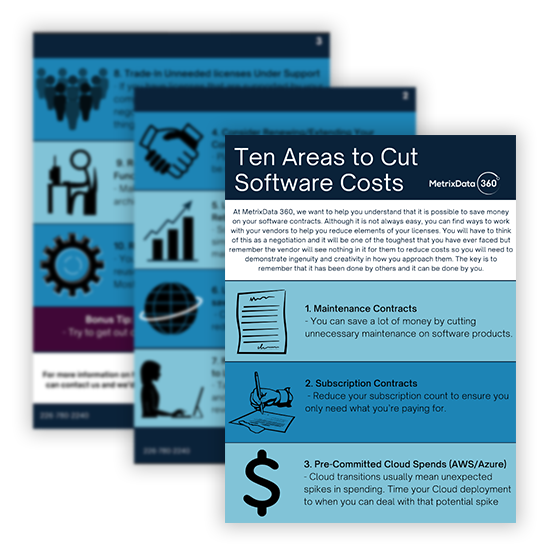Your Microsoft License and You: How Your Microsoft Licenses Can Complicate Working from Home
With the COVID-19 pandemic shaking the foundation of our global community, companies find themselves in a position where they must either find ways to get their employees working from home or lay them off entirely. This is a time of quick changes and with little to no advance warning; we find ourselves being asked to work remotely as a part of our new normal. In this hasty transition, it’s important to ask if your licenses can come home with you. At MetrixData 360, we want to make sure that these challenging times don’t have a negative impact on your Microsoft license usage rights, so here are some things to consider when moving from the boardroom to the living room!
Outlook: Plan Restrictions for Working from Home
Outlook, which is included in Microsoft 365, Office 365, and Office Professional or Standard, is one of the most popular products from Microsoft, and therefore should be any company’s top concern as they transition their staff to working remotely.
How you purchase your Office licenses (as part of Microsoft 365 or Office 365)can greatly affect whether you can continue working from home with the license you have or if you need to talk to Microsoft as soon as possible to get something figured out for the time-being.
Using a Work Device
If you are working from home on a dedicated company laptop, then you don’t have to worry. There’s no change to your licenses and you can continue to work as normal. After all, it will make little difference whether you’re working on the couch or in the office, it’s not like the laptop will know the difference.
Working from Home Using a Personal Device
If you are working on a personal PC or tablet, that’s where things can get sticky. Your personal laptop could be anything from the latest and greatest in technology to a dinosaur computer, so it raises a risky question about whether your company should allow potentially out-of-date, unpatched, and unprotected devices to have access to their environment. Security breaches may be the last thing on our minds right now during a pandemic, but it is still something to consider. You will need to install Office onto your own PC or tablet. If you are running an Office 365 Plan through a Citrix Server, then it will need to be Click to Run in Share Activation.
On-Prem Licenses with Office
If you are installing your Office License onto your personal device it is important to establish if you have software assurance as it will allow for Roaming Rights, which Microsoft defines as:
“An SA benefit that permits the Primary User of a Licensed Device certain access and use rights. The Primary User may use a Qualifying Third Party Device to (i) remotely access and use permitted Instances or copies of the software running on Servers dedicated to Customer’s use, (ii) locally use a permitted Instance or copy in a Virtual OSE, or (iii) locally access a permitted Instance or copy of the software on a USB drive via Windows to Go, in each case solely for work-related purposes while the user is not on Customer’s premises. No other user may use the software under the same License at the same time. Despite anything to the contrary in Customer’s volume licensing agreement, Qualified Desktops and Devices do not include any Qualifying Third-Party Devices from which Customer’s users’ access and use the software and any (other) enterprise product solely under Roaming Rights.”
A Glossary to Help You Understand What You Just Read, also defined by Microsoft:
Primary User means someone who has used the Licensed Device more than 50% of the time over the last 90 days.
Licensed Device means a single physical hardware system, dedicated to Customer’s use, to which a License is assigned. Dedicated devices that are under the management or control of an entity other than Customer or one of its Affiliates are subject to the Outsourcing Software Management clause. For purposes of this definition, a hardware partition or blade is considered to be a separate device.
Qualifying Third Party Device means a device that is not controlled, directly or indirectly, by Customer or its Affiliates (e.g., a third party’s public kiosk).
Server means a physical hardware system capable of running server software.
Virtual OSE means an OSE (Office Server Extension) that is configured to run on a virtual hardware system
License means the right to download, install, access and use a Product.
To summarize, it means that you are allowed to access your Office plan remotely. However, if you do not have Software Assurance, then that means you don’t have roaming rights, so you’ll have to get a Work from Home License, an Office 365 Office Pro License, or an E level plan with Office.
Immovable Licenses?
If you can’t take your needed devices home with you, then you have a few options available to you. For one thing, you could use a Virtual Private Network (VPN), but while this comes with many advantages, it poses a similar risk since it’s still your potentially outdated or malware-ridden device that could possibly leak into your company’s assets. To solve this issue, Microsoft has a feature of Windows Server available called Remote Desktop Protocol (RDP). RDP allows users to open and use their Windows desktop remotely from a wide variety of devices. However, in order to access this solution, you will need an RDP-specific license.
Consider the Free Things… And Keep track of Them
Microsoft has been pretty good to its customers during this turbulent time, so make sure that you are accessing all the help that they are offering. For instance, if you don’t have the right plan for Office 365, then you might not have Microsoft Teams, which has become quite a helpful tool for coping with this sudden transition to a working from home environment. Microsoft has announced that it will offer a free trial version of Teams. You can access this newly available free Teams in a few ways.
Directly Through Microsoft:
Microsoft has offered an Office E1 license, which includes Teams for free for the next six months. An Office 365 E1 trial of six months is also available for nonprofit organizations along with a similar Office 365 G1 for government customers, and Office 365 A1 for academic institutions licenses are available for free.
Through CSP:
Connecting with Microsoft through their CSP program is also a valid way of getting your six-month trial of Microsoft Teams. It will get you up to 1,000 seats and is extended to incorporate the following scenarios:
- You have new customers that don’t have an Office 365 tenant
- You have customers with an Exchange Plan 1 or an Exchange Plan 2
- You have customers with an Office 365 Pro Plus Plan
- You have customers with an Office 365 Business Plan
- You have customers with a Dynamics 365 Plan
If you choose to keep your Team plan after the six-month period has ended, Connection will walk you through how to upgrade so that Teams can become a permanent addition to your software environment.
The Limit of Microsoft’s Generosity
It is important to pay attention to the fact that while this offer from Microsoft is generous, it is also fleeting. All of these generous plans have an expiration date, with Teams going back to its regular price after six months. Subscription-based licenses often offer you the ability to cancel at any time but they are also in no hurry to remind you to cancel. Make sure if you decide to use the free version of Microsoft’s Teams during this time that you equally pay attention to retiring it after those six months have transpired. In the market right now, we are seeing a lot of panic as businesses scramble to come up with their new pandemic normal; but it is equally important to think about what happens after the pandemic has passed.
Save your organization money from your home!
These are scary and panicked times we live in as businesses are rushing to ensure that they have as little downtime as possible. However, now that your morning commute involves walking from your bed to your couch, kitchen table or home office, it’s important to ask the question whether or not your software licenses are flexible enough to account for the changes required. The last thing your company needs right now is an unexpected spike in software costs and penalties.
At MetrixData 360, our goal is to save you money and our clients have consistently found that the cost of our services we offer were a fraction of the overall return on investment from our engagement. If you would like to know more about how and where your company can save money on software during a crisis, you can download our 10 Tips to Save money on software during a Crisis by filling out the form.