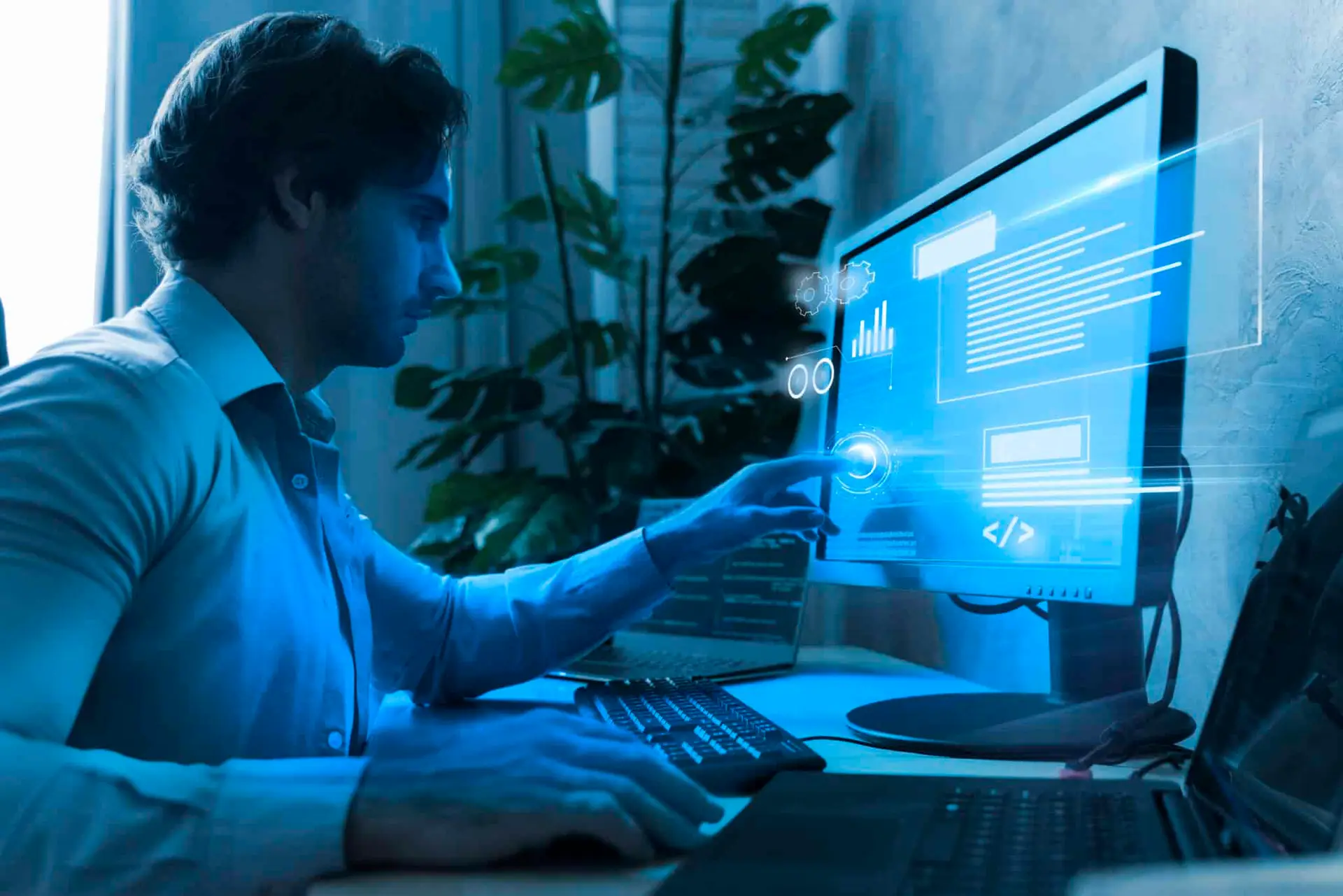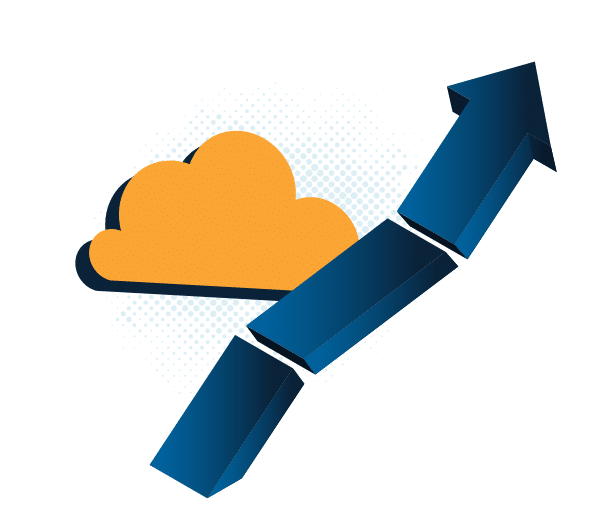Hey there, cloud champions! If you’re anything like me, you’ve probably stared at a cloud bill and wondered if you’ve accidentally funded a small country’s infrastructure. Cloud costs can spiral out of control faster than a toddler on a sugar rush. But fear not! Today, we’re diving into how you can use FinOps cloud optimization to get a grip on those runaway costs.
As an IT Asset Manager, I’ve been down this road, juggling software and hardware like an ambitious circus performer. And let me tell you, applying FinOps cloud optimization principles is like discovering the secret menu at your favourite restaurant. So buckle up, and let’s stop overpaying for the cloud!
What is FinOps Cloud Optimization, and Why Should You Care?
FinOps cloud optimization is like the superhero team of finance, IT, and business units, all working together to tame the cloud cost beast. Imagine a room where your finance folks, tech gurus, and business strategists are talking to each other. That’s FinOps cloud optimization in action. It’s all about transparency, collaboration, and accountability.
In the world of cloud, costs can rack up quickly. Without a solid strategy, you’ll lose yourself in a maze of billing statements and surprise charges. FinOps cloud optimization helps you bring order to this chaos by creating a structured approach to manage and optimize cloud spending.
Tip 1: Establish Clear Cloud Cost Visibility
Why Transparency is Key
Have you ever tried to lose weight without stepping on a scale? It’s like shooting in the dark. The same goes for cloud costs. If you can’t see where the money’s going, you can’t control it. I remember one client who had no idea they were paying for storage they hadn’t touched in months. It’s like finding out you’ve been paying rent for an apartment you forgot you had.
How to Shine a Light on Your Cloud Costs
- Use Cloud Cost Management Tools: Tools like AWS Cost Explorer or Azure Cost Management can provide real-time insights into your cloud spending. They’re like your financial binoculars, letting you see where every dollar goes.
- Implement Tagging Strategies: Tagging your resources is like putting labels on your pantry jars. It helps you know what’s where and who’s using what. This makes it easier to allocate costs and see who’s responsible for that hefty data transfer bill.
Tip 2: Define Usage Policies and Controls
Setting Boundaries for Cloud Usage
Without boundaries, cloud usage can spiral out of control. I once worked with a team that didn’t have any usage policies in place. Developers were spinning up instances left and right like they were free samples at Costco. It was a mess.
How to Reign in Cloud Usage
- Set Clear Policies: Define who can provision cloud resources and under what conditions. This isn’t about being a killjoy; it’s about keeping costs in check.
- Use Automation Tools: Automation can be your best friend here. Tools like AWS IAM or Azure Policy can enforce your usage policies and prevent unauthorized resource creation.
Tip 3: Optimize Cloud Resource Utilization
The Cost of Unused Resources
Ever heard of “zombie servers”? These are cloud resources that are up and running but not doing anything useful. They’re like having a gym membership you never use but still pay for every month. It’s a common problem that can drain your budget fast.
Strategies for Optimizing Resources
- Conduct Regular Audits: Schedule regular audits to find and eliminate these idle resources. Tools like CloudHealth or CloudCheckr can help you identify underutilized instances.
- Implement Autoscaling: Autoscaling adjusts your resource usage based on demand. It’s like having a thermostat that only heats the house when you’re home, saving energy and money.
Tip 4: Embrace Reserved Instances and Savings Plans
Why Commit to Reserved Instances?
Reserved instances are like buying in bulk at Costco – you commit upfront but get a significant discount. When implementing FinOps cloud optimization, I was skeptical about committing to reserved instances. But the cost savings turned out to be a game-changer.
How to Make the Most of Reserved Instances
- Analyze Your Usage Patterns: Use historical data to predict future usage. This helps you make informed decisions about how many reserved instances to purchase.
- Optimize Your Purchase Strategy: Mix reserved instances with on-demand and spot instances to maximize flexibility and cost savings. It’s like having a diversified investment portfolio.
Tip 5: Leverage Cost Allocation and Chargeback Models
Allocating Costs Effectively
One of the best ways to control cloud costs is to allocate them accurately. It’s like splitting the dinner bill with friends – everyone pays for what they ordered. I’ve seen organizations that lump all cloud costs into one bucket, which makes it hard to see who’s overspending.
Implementing Chargeback Models
- Set Up Cost Allocation: Use tagging to allocate costs to different departments or projects. This creates accountability and encourages teams to think twice before provisioning new resources.
- Use Chargeback or Showback Models: Chargeback directly bills departments for their usage, while showback simply shows them the costs. Both methods can drive more responsible behaviour and cost awareness.
Tip 6: Implement Continuous Monitoring and Reporting
The Power of Real-Time Monitoring
Monitoring your cloud costs isn’t a one-time thing. It’s like checking your bank account regularly to avoid overdrafts. Continuous monitoring helps you catch and correct issues before they become expensive problems.
Tools for Effective Monitoring
- Set Up Alerts and Dashboards: Use tools like CloudWatch or Azure Monitor to set up alerts for unusual spending patterns. Dashboards can give you a quick overview of your costs and trends.
- Regular Reporting: Generate reports to track spending and identify areas for improvement. Share these reports with stakeholders to keep everyone informed and accountable.
Tip 7: Foster a Culture of FinOps Cloud Optimization Collaboration
Why Collaboration Matters
FinOps cloud optimization isn’t a solo act; it’s a team sport. I’ve worked in environments where IT, finance, and business teams were like ships passing in the night, completely out of sync. FinOps cloud optimization bridges these gaps, bringing everyone together to achieve common goals.
Building a Collaborative Culture
- Promote Cross-Functional Teams: Create teams that include members from IT, finance, and business units. This fosters better communication and understanding.
- Invest in Training: Provide training on FinOps cloud optimization principles and tools. This ensures everyone knows how to manage cloud costs effectively and encourages a culture of continuous improvement.
Conclusion: Taking Control of Your Cloud Costs
By following these seven expert tips, you can stop overpaying for your cloud services and start making your cloud budget work for you. FinOps cloud optimization is all about transparency, accountability, and collaboration. It’s not just a strategy; it’s a culture change that can lead to significant savings and better resource management.
So, are you ready to take control of your cloud costs? Start implementing these tips today, and watch as your cloud expenses shrink and your efficiency soars. And if you need some guidance along the way, feel free to reach out for a free consultation. Let’s turn your cloud costs from a mystery into a masterpiece!