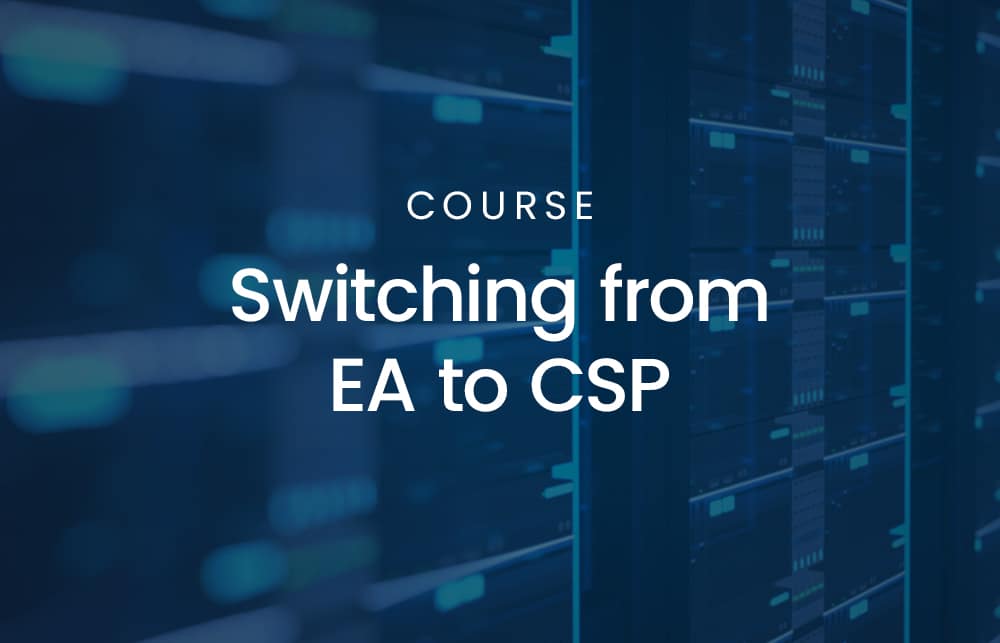Azure Cost Management

Azure is a powerful and feature-rich cloud platform that offers a wide range of services and tools to help organizations build, deploy, and manage applications and workloads. However, the cost of using Azure can be a significant concern for organizations, particularly as the scale and complexity of their Azure environment grow.
Optimizing Azure costs requires a strategic approach considering the organization’s specific needs and requirements. To help organizations optimize their Azure costs, we recommend the following strategies:
Understand your workloads: One of the critical steps in optimizing Azure costs is to understand the specific workloads and resources consumed in your environment. This includes identifying which services and resources are used, how they are used, and how much they cost.
Right-size your resources: Ensuring your resources are appropriately sized for your workloads is critical to optimizing Azure costs. This can involve scaling resources up or down as needed to meet the demands of your workload or selecting cost-effective resource sizes that meet your performance requirements.
Utilize Azure Cost Management tools: Azure provides various tools and services to help organizations optimize costs, including Azure Cost Management, Azure Advisor, and the Azure Pricing Calculator. These tools can help you identify optimization opportunities, track your costs over time, and plan for future growth.
Use resource tagging: Resource tagging is a powerful tool for optimizing Azure costs. It allows you to assign metadata to your resources and track their usage and costs more granularly. This can help you identify and optimize underutilized or overutilized resources and allocate costs more effectively.
Optimize resource deployment: The way that you deploy resources in Azure can have a significant impact on your costs. To optimize your costs, consider using resource groups to manage and deploy resources more efficiently and leverage deployment automation tools like Azure Resource Manager templates to streamline resource deployment.
By following these strategies, organizations can optimize their Azure costs and get the most value from their investment in the cloud.
- Azure cost management best practices:
Effective Azure cost management requires a strategic approach considering the organization’s specific needs and requirements. To help optimize Azure costs, we recommend the following best practices:
- Understand your workloads: One of the critical steps in optimizing Azure costs is to understand the specific workloads and resources consumed in your environment. This includes identifying which services and resources are used, how they are used, and how much they cost.
- Right-size your resources: Ensuring your resources are appropriately sized for your workloads is critical to optimizing Azure costs. This can involve scaling resources up or down as needed to meet the demands of your workload or selecting cost-effective resource sizes that meet your performance requirements.
- Use resource tagging: Resource tagging is a powerful tool for optimizing Azure costs. It allows you to assign metadata to your resources and track their usage and costs more granularly. This can help you identify and optimize underutilized or overutilized resources and allocate costs more effectively.
- Optimize resource deployment: How you deploy resources in Azure can significantly impact your costs. To optimize your costs, consider using resource groups to manage and deploy resources more efficiently and leverage deployment automation tools like Azure Resource Manager templates to streamline resource deployment.
- Leverage Azure Cost Management tools: Azure provides tools and services to help organizations optimize costs, including Azure Cost Management, Azure Advisor, and the Azure Pricing Calculator. These tools can help you identify optimization opportunities, track your costs over time, and plan for future growth.
- Azure cost management tools:
Azure provides a range of tools and services to help organizations optimize their costs, including:
- Azure Cost Management: Azure Cost Management is a comprehensive platform that provides visibility into your Azure costs, usage, and trend data. With Azure Cost Management, you can track your costs in real-time, optimize your resource usage, and optimize your Azure spending.
- Azure Advisor: Azure Advisor is a free service that provides recommendations to help you optimize your Azure resources. Advisor analyzes your resource utilization and workload patterns and provides recommendations to help you optimize your costs, improve performance, and increase security.
- Azure Pricing Calculator: The Azure Pricing Calculator is a tool that allows you to estimate the cost of running your workloads on Azure. You can use the calculator to estimate costs based on specific services, regions, and resource sizes and compare the cost of running your workloads on Azure to other cloud platforms.
- Azure cost management strategies:
Effective Azure cost management requires a strategic approach considering the organization’s specific needs and requirements. To help organizations optimize their Azure costs, we recommend the following strategies:
- Adopt a cost-conscious mindset: To optimize your Azure costs, adopting a cost-conscious mindset and approach to resource management is essential. This involves being aware of the cost of your resources and actively seeking ways to optimize those costs.
- Develop a cost management plan: A cost management plan is a roadmap for optimizing your Azure costs over time. Your plan should outline your cost management goals, the strategies and tactics you will use to achieve those goals, and the metrics you will use to track your progress.
- Utilize Azure Cost Management tools: Azure provides tools and services to help organizations optimize costs, including Azure Cost Management, Azure Advisor, and the Azure Pricing Calculator. These tools can help you identify optimization opportunities, track your costs over time, and plan for future growth.
- Use resource tagging: Resource tagging is a powerful tool for optimizing Azure costs. It allows you to assign metadata to your resources and track their usage and costs more granularly. This can help you identify and optimize underutilized or overutilized resources and allocate costs more effectively.
- Optimize resource deployment: How you deploy resources in Azure can significantly impact your costs. To optimize your costs, consider using resource groups to manage and deploy resources more efficiently and leverage deployment automation tools like Azure Resource Manager templates to streamline resource deployment.
- Azure cost management tips:
In addition to the strategies and best practices mentioned above, there are several additional tips that organizations can follow to optimize their Azure costs:
- Monitor your costs regularly: Monitoring your Azure costs can help you identify optimization opportunities and make changes to reduce your costs. Azure provides a range of tools and services, such as Azure Cost Management and Azure Advisor, that can help you to track your costs and identify areas for improvement.
- Consider using reserved instances: Reserved instances can help you to save on Azure compute costs by allowing you to reserve capacity for your workloads at a discounted rate. When you purchase a reserved instance, you commit to using a specific computing capacity for a certain period in exchange for a discounted rate.
- Use Azure Hybrid Benefit: Azure Hybrid Benefit is a licensing benefit that allows organizations with Windows Server and SQL Server licenses with Software Assurance to use their existing licenses to save on Azure compute costs. By leveraging Azure Hybrid Benefit, organizations can reduce their Azure compute costs by up to 55%.
- Utilize Azure Cost Management policies: Azure Cost Management policies allow you to set rules and alerts to help you optimize your Azure costs. You can use policies to define budget thresholds, set alerts for when costs exceed a certain threshold and enforce resource tagging standards.
- Use Azure Cost Management APIs: The Azure Cost Management APIs allow you to access your Azure cost and usage data programmatically, enabling you to build custom cost management solutions or integrate your Azure cost data with other tools and systems.
- Azure cost management tools – documents that can help:
Azure provides a range of documentation and resources to help organizations optimize their Azure costs, including:
- Azure Cost Management: The Azure Cost Management tool and its documentation provide detailed information on how to use the Azure Cost Management platform, including how to track your costs, optimize your resource usage, and manage your Azure spending.
- Azure Advisor: The Azure Advisor documentation provides information on using the Azure Advisor service to optimize your resources and reduce costs. The documentation includes information on how to use Advisor to identify optimization opportunities, get recommendations, and track the progress of your optimization efforts.
- Azure pricing: The Azure pricing tool provides detailed information on the cost of Azure services, including pricing details for specific regions, resource sizes, and services. The documentation also includes Azure pricing plans, discounts, and billing options.
- Azure cost management pricing:
The cost of using Azure varies depending on the specific services and resources consumed. Azure offers a range of pricing plans and options to suit the needs of different organizations, including:
- Pay-as-you-go pricing: With pay-as-you-go pricing, you pay for the specific Azure services and resources you consume based on the published rates. This pricing model is ideal for organizations with variable or unpredictable workloads or wanting the flexibility to scale their resources up or down as needed.
- Commitment-based pricing: Commitment-based pricing allows you to purchase Azure services at a discounted rate in exchange for a commitment to use a certain number of resources over a specified period. This pricing model is ideal for organizations that have predictable or stable workloads and can commit to using a certain number of resources over a more extended period.
- Azure Hybrid Benefit: Azure Hybrid Benefit is a licensing benefit that allows organizations with Windows Server and SQL Server licenses with Software Assurance to use their existing licenses to save on Azure compute costs. By leveraging Azure Hybrid Benefit, organizations can reduce their Azure compute costs by up to 55%.
- Azure cost management resources:
In addition to the documentation and tools mentioned above, there is a range of additional resources available to help organizations optimize their Azure costs, including:
- Azure Cost Management blogs: The Azure Cost Management blog provides updates and best practices for optimizing Azure costs, case studies, and success stories from organizations that have successfully optimized their Azure costs.
- Azure Cost Management webinars and training: Azure provides various webinars and training resources to help organizations learn more about Azure cost management and optimization. These resources include online courses, in-person training sessions, and virtual events.
- Azure Cost Management Community: The Azure Cost Management community is a forum for Azure users to share best practices, ask questions, and connect with other users and experts. The community is a valuable resource for organizations seeking guidance and support on optimizing their Azure costs.
- Azure Cost Management support: Azure provides a range of support options for organizations looking for help with Azure cost management. These options include online, phone, and support from Azure partners and third-party vendors.
By leveraging these resources and strategies, organizations can optimize their Azure costs and get the most value from their investment in the cloud.