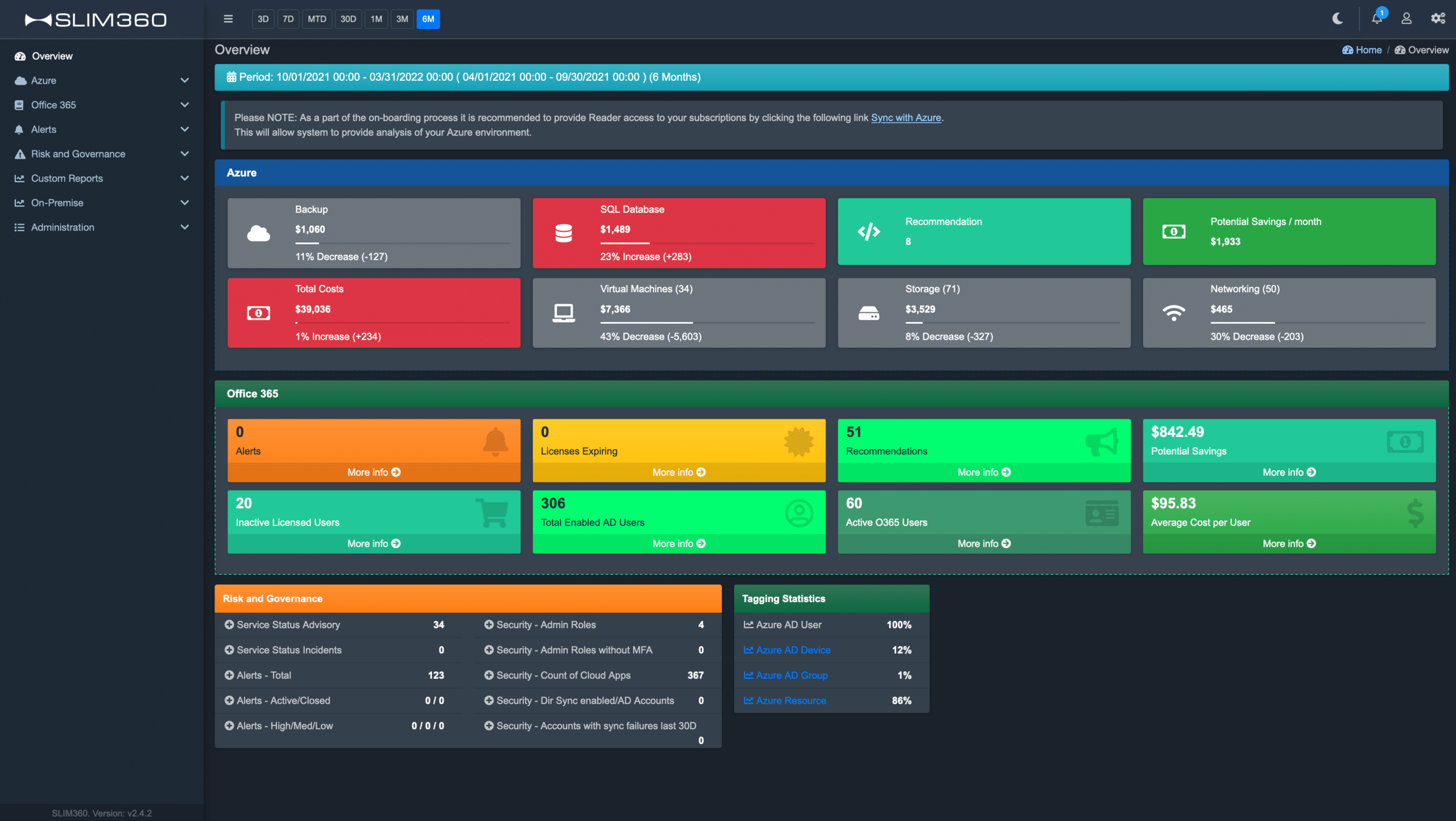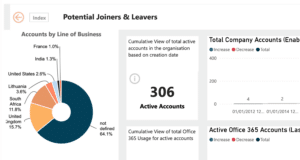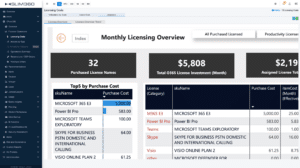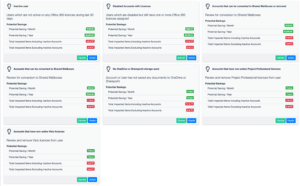Unlock the secrets to mastering FinOps for Azure and Office 365 with SLIM 360 Version 3! Explore how this game-changing tool revolutionizes cloud spending, enhances collaboration, and drives financial efficiency. Get inside tips on cost visibility, budgeting, optimization, and more. Elevate your cloud management strategy today!
Are You Losing Money on Cloud Spending? Master FinOps for Azure and Office 365 with SLIM 360 Version 3 NOW!
Let’s unpack how the latest SLIM 360 update is like having a financial guru for your tech business.
FinOps for Azure and Office 365 and You: Why It’s a Big Deal
Remember when your cable bill left you baffled because you subscribed to every package they had? Or you had a handful of app subscriptions, and the money just seemed to vanish into thin air. Cloud spending can feel like that for businesses without proper tracking. That’s where FinOps, or Financial Operations for Azure and Office 365, comes to the rescue. Picture it as a buddy system where finance, IT, and business teams unite to manage cloud spending. In the era of exploding cloud computing, having tools and practices to prevent money from going down the drain is crucial.
Learn more: See where you’re losing money on licensing today
Enter SLIM 360 Version 3: Your Cloud Management Hero
As a tech novice, managing the cloud felt like trying to catch a cloud with a net. But times have changed. SLIM 360 Version 3 is to FinOps what GPS is to navigation for Azure and Office 365.
Key Features You’ll Love:
- Unprecedented Azure and Office 365 Cost Visibility: SLIM 360 Version 3 offers an unclouded, real-time view of your cloud costs.
- Budget Management Made Effortless: Set, allocate, and track budgets without sweat. Remember that surprise party that got spoiled? Automated alerts will keep your budget on track!
- Empowering Accountability: Allocate expenses to teams, departments, or projects with advanced cost attribution for Azure and Office 365.
- Harnessing Machine Learning: SLIM 360 Version 3 isn’t just about displaying what’s happening; it’s about guiding you to enhance it for Azure and Office 365. With optimization recommendations, it’s like having a financial wizard by your side.
- Tailored Reports for Every Need: Custom financial reports make data-driven decisions easier than ever for Azure and Office 365.
Learn more: Features of SLIM 360
Benefits That Keep on Giving for Azure and Office 365
Embrace SLIM 360 Version 3, and it’s like trading in your bicycle for a sports car in cloud financial management. Here’s why:
- Professional Money Saving: Identify waste and optimize spending as if you had a degree in cost efficiency.
- Team Collaboration in Harmony: Encourage seamless collaboration among all teams for discussions on finances and strategy, just as effortlessly as sharing weekend plans.
- Staying Ahead, Not Behind: Get real-time alerts and recommendations to act before overspending, just like you know to grab an umbrella before it rains.
- Confident Decision-Making: Armed with rich data, you’ll confidently make decisions for Azure and Office 365, akin to selecting the perfect Netflix series after watching all the trailers.
Why SLIM 360 Version 3 is Your Next Best Friend for Azure and Office 365
In today’s tech-driven world, SLIM 360 Version 3 is that all-knowing friend who consistently has the answers. It’s a comprehensive tool that bridges the gap between the technical and financial, ensuring your business thrives sans monetary anxieties. Whether you’re a cloud newcomer or a seasoned pro, exploring the synergy between FinOps for Azure and Office 365, and SLIM 360 Version 3 is essential. It promises a future of sustainable growth, efficiency, and financial resilience. Who knows? It saves enough time and funds to pick the perfect Netflix package for you!
Maximize Your Benefits with FinOps for Azure and Office 365 Using SLIM 360 Version 3
In the ever-evolving technology and finance landscape, maintaining control over your cloud expenses is paramount. Leverage FinOps for Azure and Office 365 with SLIM 360 Version 3 to transform your business:
- Unrivalled Visibility: Gain unparalleled insight into your Azure and Office 365 spending. Stay ahead with real-time updates and transparent cost tracking.
- Effortless Budgeting: Bid farewell to manual budgeting hassles. Automate, allocate and track your Azure and Office 365 expenses seamlessly.
- Unprecedented Collaboration: Foster teamwork across departments and roles. Create synergy between IT, finance, and business units for smarter spending on Azure and Office 365.
- Insights That Drive Action: Empower decision-making with data-driven insights and tailored optimization recommendations for your Azure and Office 365 expenses.
- Sustainable Growth: Enhance efficiency, reduce waste, and cultivate financial resilience while scaling your business operations within Azure and Office 365.
Join the Ranks of Cloud Masters: Embrace FinOps for Azure and Office 365 with SLIM 360 Version 3.
Experience the revolutionary power that SLIM 360 Version 3 brings to cloud financial management. It’s more than saving money; it’s about optimizing your strategy and propelling your business toward success. Don’t miss this chance to elevate your cloud management experience with Azure and Office 365. Visit our website today to upgrade and maximize your cloud potential!