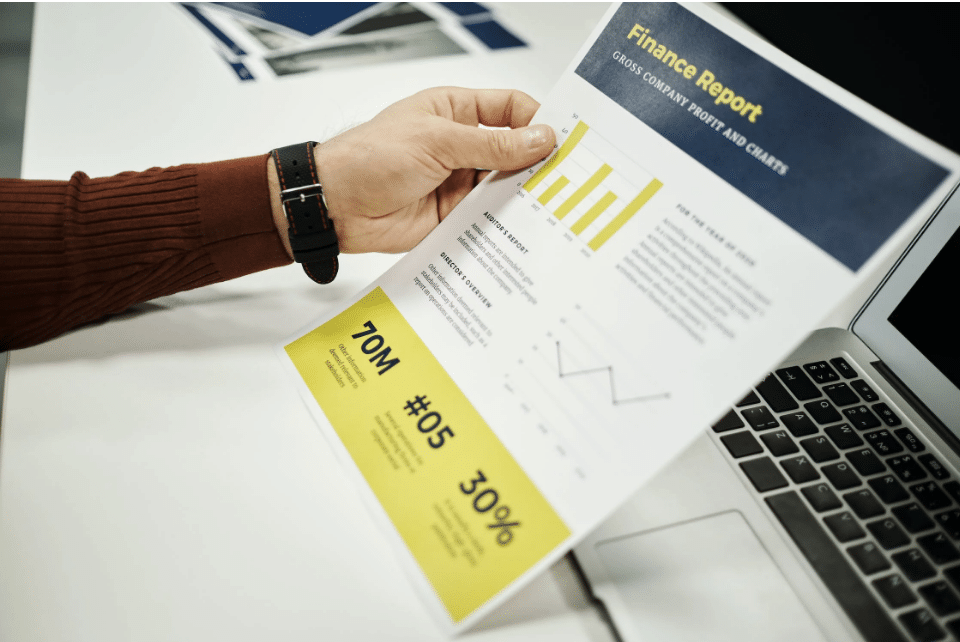We are all aware that Azure offers enterprises the versatility and mobility needed to expand their operations and IT architecture on the cloud. However, it becomes exceedingly challenging and laborious to monitor every commodity in fluid Azure systems as the development and utilization of resources rise.
In the worst situation, your engineers and IT administrators can be setting up and managing additional resources without your knowledge until their associated expenditures jarringly appear in your monthly invoices.
To prevent such bill shocks, it’s critical to develop a sound tagging strategy throughout your cloud and apply Azure tagging best practices for effective resource and expense administration.
What is Azure Tagging?
Name-value combinations known as MS Azure tags are used to thematically categorize assets, specify additional metadata as a feature of the item, and give users a clearer picture of a particular cloud subscription. Tags may be assigned to specific Azure Resource Manager-created components or, more commonly, to the entire resource group to which they belong. The tagging is carried out at the Azure system level; therefore, it has no effect whatsoever on the connected resources’ efficiency. The function is also free.
The name-value combinations that make up the metadata can include anything that aids in identifying the category to which a given commodity is expected to belong.
For instance, the value of a resource tag key may be “Engineering,” and the key could be “Department.” Although they can be changed at any moment, it’s preferable to use uniform tags when creating resources to prevent ambiguity and extra work connected with their efficiency. In this manner, you will be capable of quickly identifying all of the assets that fall under specific units, financial pools, operational environments, etc., by sorting your assets in the Azure portal with tags.
Common Tags
IT managers must organize cloud-based resources to ensure all implementations are straightforward. You can tag in a fundamental or comprehensive way by employing various azure tagging strategies. It can assist IT teams in managing cloud operations or integrating data relevant to every facet of the company. Following that, here is a list of tags that businesses frequently employ.
- Environment
- Owner
- Cost Center
- BusinessUnit
- Department
- Client
- Application
- DataClassification
- Workload
- Management
The Benefits of Tagging in Azure
The benefits of tagging your Azure costs are that you can more easily track and control your spending, which is one of the reasons why it’s a key part of FinOps (Financial Operations). When you have a clear understanding of where your money is being spent, you can make more informed decisions about how to allocate your resources. Azure Tagging can also help you optimize your Azure spending by identifying areas where you may be able to reduce or eliminate unnecessary costs. The benefits of azure tagging resources include the following:
- Resource management: Your IT staff would be able to easily find resources that are connected to particular processes, settings, control units, or other crucial data. Classifying organizational roles and privileged access for management systems depends on the organization of the resources.
- Cost management and optimization: Empower IT to comprehend the assets and applications that each team utilizes in order to make business groups conscious of the usage of cloud services.
- Operations management: A key component of ongoing operations for the operations executive team is transparency on business obligations and SLAs. Operations can be managed for mission severity using tags.
Conclusion
Tagging your Azure expenses can improve your understanding of your expenditures and allow you to utilize your assets more wisely. Tagging is an excellent place to start if you’re seeking strategies to optimize your Azure spending. By using clear metadata tagging rules, you can arrange your cloud resources to satisfy legislative, strategic efficiency, and financial constraints. This makes it easier to find and utilize resources.
Request a demo on our website to find out more about managing Azure resources to cap your cloud spending effectively.