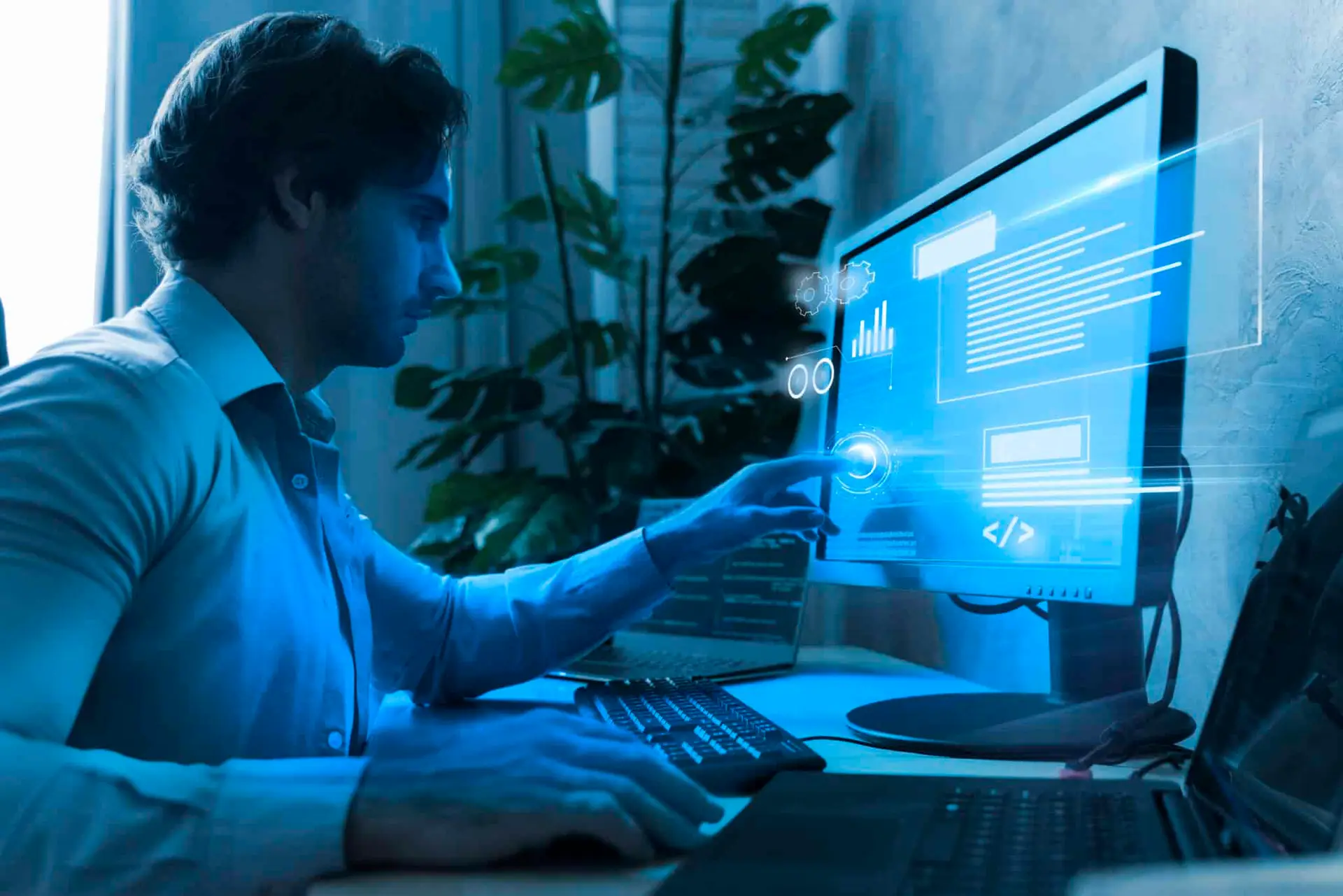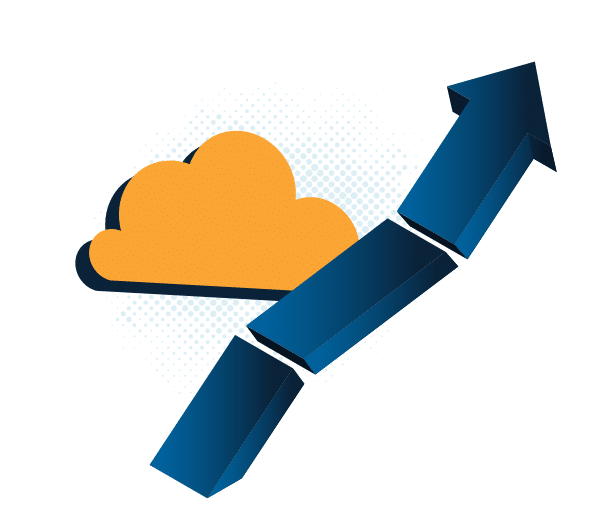Are you ready to revolutionize your business operations? Today, we’re diving into the transformative world of cloud infrastructure automation and how it can propel your business to new heights. As someone deeply immersed in IT asset management and cloud optimization, I’ve witnessed firsthand the game-changing impact of automation on scaling operations and fostering innovation. Buckle up because we’re about to explore how automation isn’t just a tool—it’s a strategic lever for growth!
Understanding Cloud Infrastructure Automation
What is Cloud Infrastructure Automation?
Let’s start with the basics. Cloud infrastructure automation isn’t just a buzzword—it’s the engine driving modern IT efficiency. At its core, it involves using intelligent software tools and processes to streamline the management and deployment of your cloud resources. Imagine having a digital assistant that handles everything from provisioning servers to configuring networks, all without manual intervention.
Key Components of Automation
To paint a clearer picture, automation encompasses several crucial components:
- Orchestration: Automating workflows and processes to ensure seamless integration and operation.
- Configuration Management: Consistently apply and manage configurations across your infrastructure.
- Deployment Automation: Streamlining the deployment of applications and updates with minimal downtime.
Benefits of Cloud Infrastructure Automation
Driving Innovation and Business Growth
Automation isn’t just about saving time—it’s about unlocking new possibilities for innovation and growth. Businesses can redirect valuable resources towards strategic initiatives that drive revenue and customer satisfaction by automating routine tasks.
Scalability and Flexibility
One of the standout benefits is scalability. Cloud infrastructure automation enables businesses to scale their operations seamlessly in response to changing demands. Whether you’re gearing up for a product launch or handling seasonal spikes, automation ensures you have the resources you need when needed.
Personal Anecdote: We implemented automation to manage our e-commerce platform during peak sales at a previous company. By automatically scaling our server capacity based on traffic patterns, we avoided downtime and improved customer experience—a win-win situation!
Enhanced Resource Utilization
Efficiency is the name of the game. Automation optimizes resource allocation and usage, minimizing waste and maximizing performance. This means fewer idle servers and more cost-effective operations—a crucial factor in today’s competitive landscape.
Personal Anecdote: I recall when manual resource management led to over-provisioning, resulting in unnecessary costs. Implementing automation resolved this issue and freed up our team to focus on strategic projects that propelled our business forward.
Accelerated Time to Market
Speed matters. Cloud infrastructure automation accelerates the development and deployment of applications, allowing businesses to bring new products and services to market faster than ever before. This agility is a game-changer in industries where innovation drives success.
Personal Anecdote: We once faced a tight deadline for launching a new software update. Thanks to automation, we streamlined our testing and deployment processes, meeting the deadline with room to spare. It highlighted how automation isn’t just about efficiency but agility and responsiveness.
Critical Considerations for Implementing Cloud Infrastructure Automation
Planning and Implementation Strategies
Success begins with a solid plan. Before diving into automation, assess your current infrastructure and identify areas where automation can deliver maximum value. This initial step sets the stage for a smooth and effective implementation.
Choosing the Right Automation Tools
Not all tools are created equal. Cloud infrastructure automation requires selecting tools that align with your business goals and technical requirements. Whether you opt for open-source solutions or enterprise-grade platforms, ensure they integrate seamlessly with your existing workflows.
Integration and Change Management
Transitioning to automation isn’t just a technical shift—it’s a cultural one, too. Prepare your teams for change by emphasizing the benefits of automation and providing comprehensive training. Encourage collaboration between IT, operations, and procurement to ensure a holistic approach to implementation.
Case Studies and Success Stories
Real-World Examples of Success
Let’s take a moment to spotlight companies that have embraced cloud infrastructure automation and reaped the rewards:
- Company A: Achieved significant cost savings by automating resource allocation and workload management.
- Company B: Innovated rapidly using automation to streamline development cycles and deliver cutting-edge solutions.
Personal Anecdote: In my experience, witnessing these transformations firsthand underscores the transformative power of automation. It’s not just about streamlining operations—it’s about empowering businesses to innovate and thrive in an increasingly digital world.
Future Trends in Cloud Infrastructure Automation
Emerging Technologies and Trends
As technology evolves, so too does cloud infrastructure automation. Keep an eye on emerging trends like:
- AI and Machine Learning Integration: Predictive analytics and automated decision-making reshape how businesses manage cloud environments.
- Serverless Computing: The rise of serverless architectures is revolutionizing application deployment and scalability.
Conclusion
Embracing the Future with Cloud Infrastructure Automation
In closing, cloud infrastructure automation isn’t just a tool—it’s a strategic imperative for businesses looking to scale, innovate, and stay ahead of the curve. By leveraging automation to optimize operations, accelerate innovation, and enhance flexibility, businesses can unlock new possibilities for growth and success.
Call to Action: Ready to drive innovation and scale your business with cloud infrastructure automation? Start by assessing your needs, exploring automation tools, and planning your implementation strategy. Embrace automation as a catalyst for change and watch your business soar!