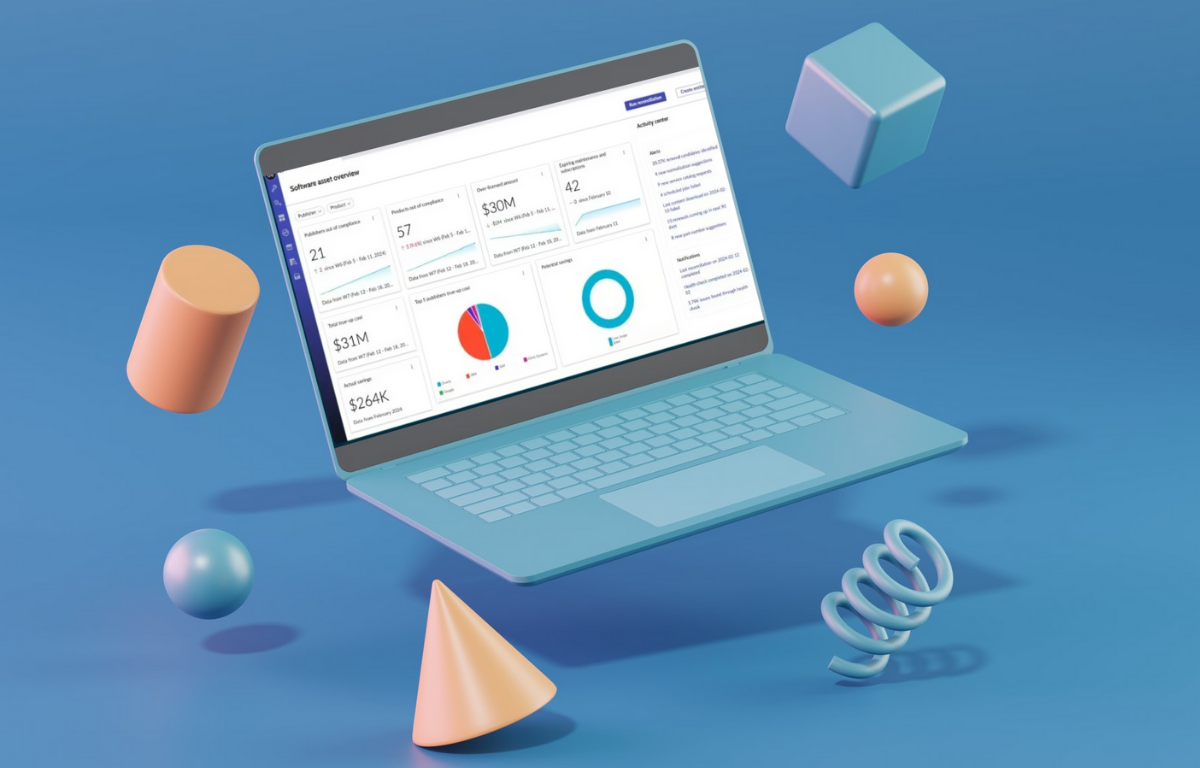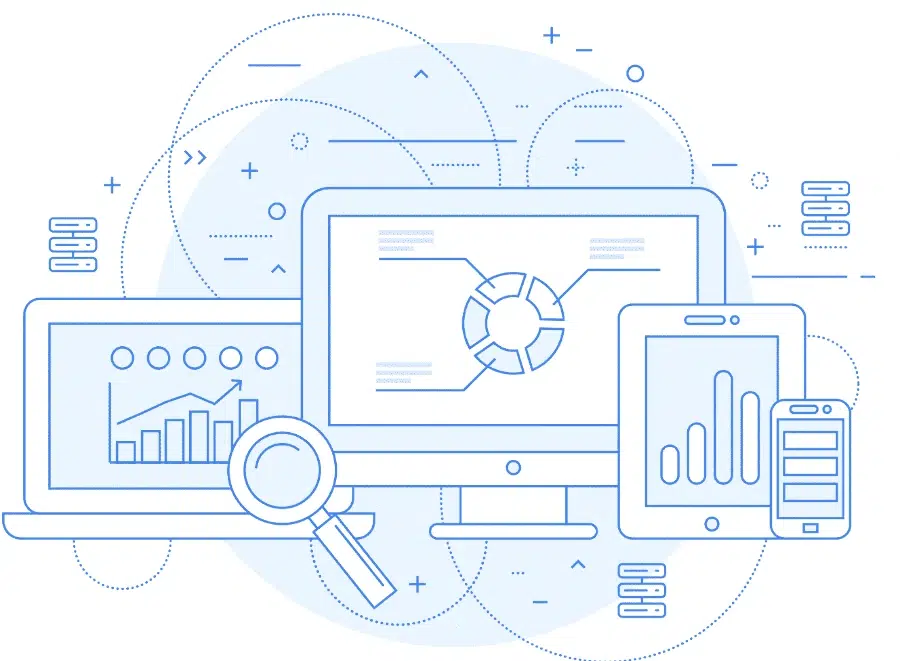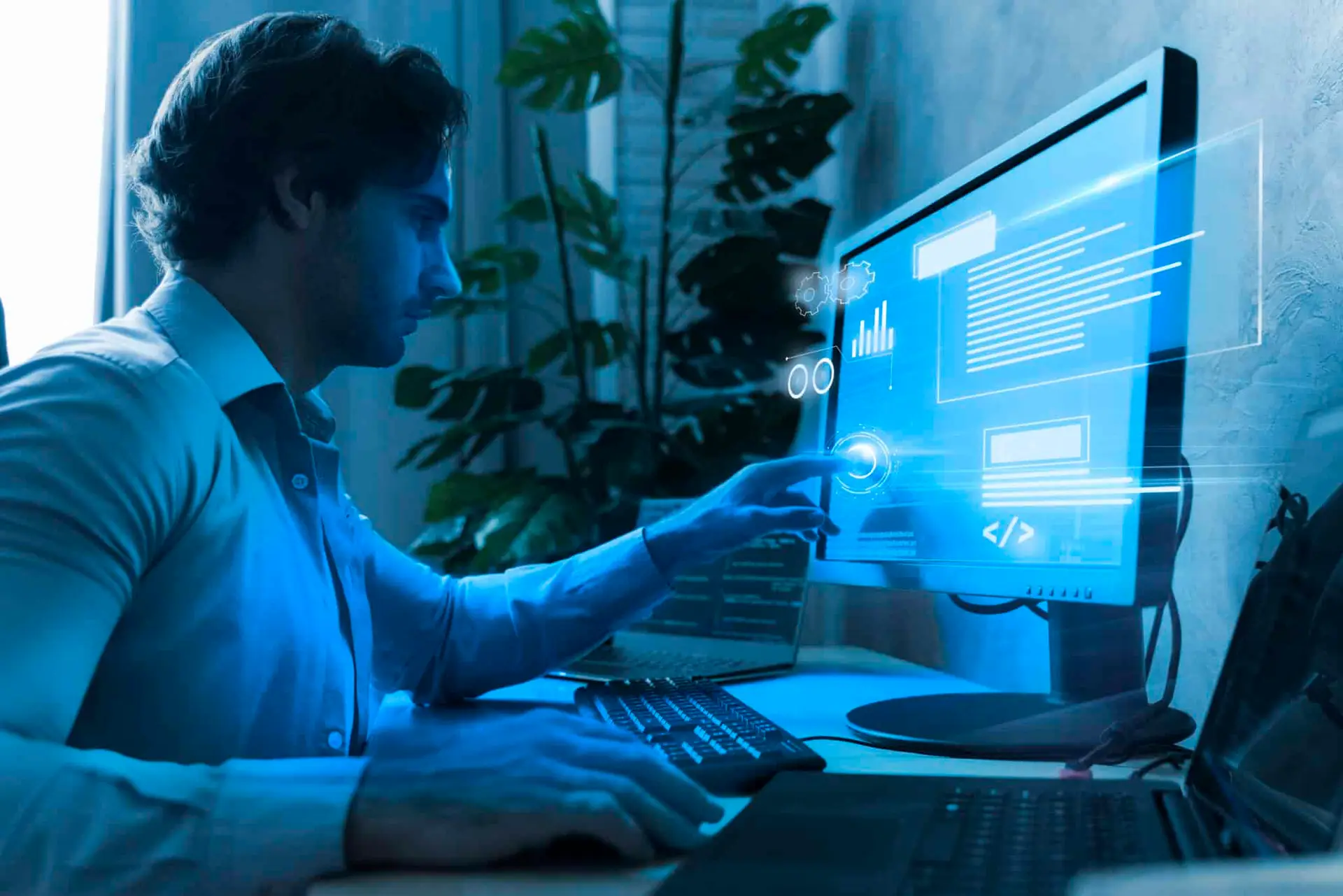Let’s clear something up, because the confusion still lingers, even in 2025. I’ve sat in more than a few boardrooms where IT and procurement teams are using “Office 365” “O365” and “Microsoft 365” interchangeably. And in some cases, they’re making six- or seven-figure licensing decisions without actually knowing the difference.
Here’s the reality: Microsoft 365 and Office 365 are not the same. Not in capabilities. Not in cost. And certainly not in value.
Let’s break it down — without the fluff.
Office 365: The Productivity Engine
Office 365 is exactly what you think of when someone says “Word, Excel, Outlook, and Teams.” It’s the productivity stack — your email, your collaboration tools, your spreadsheets and presentations. That’s it.
You get cloud-based versions of those apps and different licensing options depending on whether you’re SMB, enterprise, education, or government. It’s great if your needs stop at basic productivity and communication.
But that’s where it ends.
Microsoft 365: The Full Ecosystem
Microsoft 365 is a different beast entirely. It includes everything in Office 365—plus:
-
A license for Windows 10/11 Enterprise
-
Enterprise Mobility + Security (EMS)—Intune, Conditional Access, Azure AD Premium
-
Microsoft Defender
-
And as of 2024/2025? Copilot AI is fully baked in to nearly every tool
It’s not just a license bundle. It’s a shift in strategy. Microsoft 365 is about control, compliance, security, and now also AI-driven productivity.
If Office 365 is the engine, Microsoft 365 is the entire vehicle.
Why the Confusion Still Exists
Let me be blunt: Microsoft hasn’t made it easy. Between name changes, bundle tweaks, pricing changes, and Teams being unbundled in some regions, it’s no wonder IT leaders are still asking, “Wait, what are we actually paying for?”
And with the Copilot rollout in full swing, the lines have blurred even more. Microsoft is upselling Copilot as part of Microsoft 365 (not Office 365), and that’s where many organizations are getting caught flat-footed: either under-licensed or overpaying for the wrong stack.
What Really Sets Microsoft 365 Apart in 2025
1. Security and Compliance Built In
Microsoft 365 includes features most companies are now being forced to care about: zero trust enforcement, conditional access, insider risk management, DLP. If you’re still managing those with third-party tools, you’re either overcomplicating things or overspending. Sometimes both.
2. Device & Identity Management
With Intune and Azure AD Premium, you can manage mobile devices, laptops, and users without a Frankenstein mix of tools. Centralized, policy-driven control. That’s what CIOs need, especially in global environments.
3. AI as a Feature, Not a Gimmick
Let’s talk about Copilot. It’s not just autocomplete for Excel formulas. It’s writing draft emails, generating slides, summarizing Teams calls, and surfacing trends from SharePoint data — all in real time. And it’s only available (natively) in Microsoft 365.
So, What Should You Buy?
Ask yourself this:
-
Do you just need productivity tools? That’s Office 365.
-
Or do you need endpoint protection, identity management, secure remote work, and AI-powered productivity? That’s Microsoft 365.
Most mid-to-large enterprises? They’re either already on Microsoft 365 or in the process of justifying the move. And if they’re not, they’re either overpaying for third-party solutions or flying blind on security.
Final Thought
Microsoft 365 isn’t just a licensing SKU. It’s a platform for control. For optimization. For security. And now, for AI.
If you’re unsure where you stand, or if your Microsoft estate is a black box, we should talk.
Because the difference between Office 365 and Microsoft 365? It’s more than branding. It’s the difference between keeping up and being left behind.