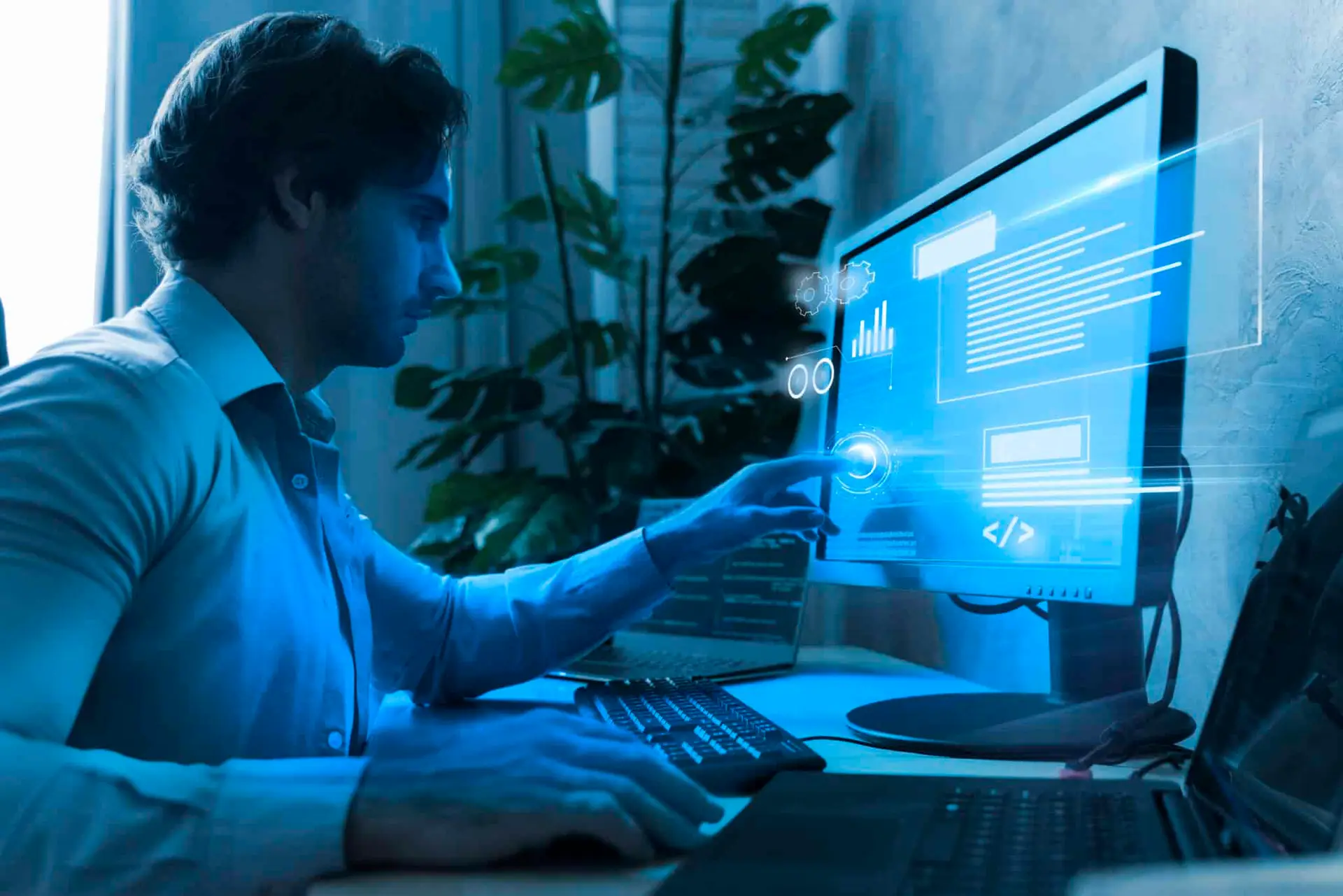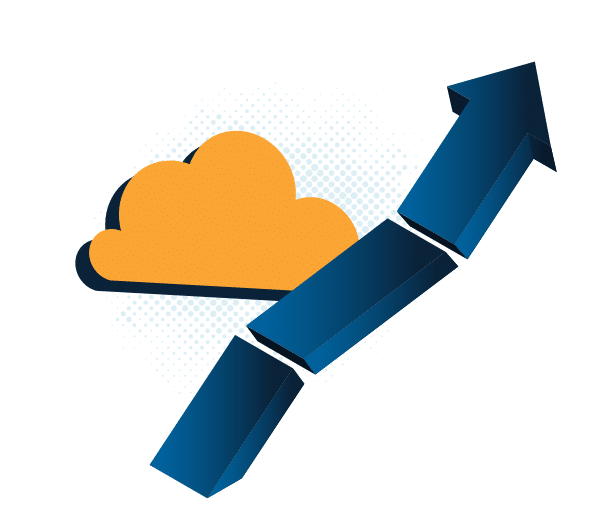Microsoft’s Cloud Solution Provider Program has begun to build momentum in the software industry, and it may have caught your attention as an appealing option for Cloud deployment. If you are considering purchasing from Microsoft’s CSP program, it’s important that you weigh the pros and cons in order to carefully consider what is right for your business.
At MetrixData 360, we like to keep a finger on the pulse of the software industry, and, as such, we’ve noticed many of our customers are coming to us with questions about the CSP program and if it’s right for them.
In this article, we’ll go into the details of the CSP program and its benefits and drawbacks for potential customers.
What is Microsoft’s CSP Program?
The Cloud Solution Provider Program is a new way Microsoft intends to sell licenses and manage client’s accounts.
Instead of Microsoft selling licenses directly to their customers, they will be selling their licenses to Direct CSP Distributors, who in turn will either sell to Indirect CSP Resellers or to you, the customer. Indirect CSP Resellers will also sell directly to customers.
As a customer, you don’t have to interact with Microsoft and instead will merely have to manage the relationship with your Reseller and/or Distributor. Your Reseller or Distributor will handle relations with Microsoft and will represent you to Microsoft over any outstanding issues.
Your Reseller or Distributor will provide you with anything related to your customer experience, including negotiating exclusive discounts, customized bundles, support, maintenance etc.
Pros of the CSP Program
Monthly Payment Models
One of the main appeals that draws customers to the CSP is the month-to-month payment models that CSP offers.
This allows you to adjust for seasonal influxes of workers and customers alike. Not only is it easy to scale up, it is easy to scale down, which is not a feature found in Microsoft’s Enterprise Agreement (EA).
With the EA, while it was simple and almost expected for customers to add licenses to their final count at every true-up, it would be painful and almost impossible to remove any licenses, which often left customers feeling forced to buy more than they needed simply to maintain their EA level status and to keep Microsoft happy.
With the CSP, while there are other long term payment models available, there are no such restrictions that limit you to locking yourself in, and you are free to add and drop licenses from month-to-month as your needs dictate.
The billing that you receive is also supposed to be more detailed than that of the EA, allowing you to easily track your spending.
No Minimum Commitment
Microsoft’s EA required its customers to meet many rather tedious requirements in order to maintain their pricing level and the discounts that go along with it. These pricing levels are primarily dictated by the number of seats you need, and as of 2016, the minimum seats you need to qualify for the EA at all was raised from 250 to 500 seats.
This leaves a lot of mid-sized businesses in that 250-500 employee range in the lurch and looking for alternatives that will not force them to pay for licenses they don’t need.
This is where the CSP program comes in; with the CSP program, there are no minimum commitments you need to adhere to. This makes CSP ideal for mid-sized businesses and many former EA customers are expected to switch to the CSP for that very reason.
There is also no minimum length of time you need to stay in the CSP program. With the EA, you typically needed to sign up for a three-year agreement, and during that time you could easily add licenses but you couldn’t easily dip below your original agreement count.
With the CSP however, there is no minimum seat requirement and no length of time you have to commit to, giving you complete freedom in how long you stay and how much you use.
You Get to Work with Your CSP Partner
As an individual consumer, you might know the pain of trying to get Microsoft’s attention. As excellent as they are at selling products, they often have difficulty providing meaningful customer service to every one of their customers simply by the sheer size of their business.
You can often feel like you’re little more than a number to them, which is why the CSP partner program offers a more engaging and personalized experience. Since your CSP partner will be handling the relationship with Microsoft, you will only have to handle your relationship with your CSP partner, whose role in this chain is to provide you with an ideal customer experience.
This means that they will be offering you around the clock support, assistance in migrating to the Cloud, and customizable solutions hand-tailored to your organization’s requirements.
In order to stand out in the market, CSP partners will be eager to provide you with deals and enticing offers and will often be more willing to negotiate pricing and bundles compared to dealing directly with Microsoft.
It’s Where Microsoft is Clearly Pushing Their Clients Anyway
It’s clear that Microsoft has a vision and that’s one where their platform, products, and business exist exclusively on the Cloud. They’ve been quite aggressive in growing their Azure platform, which is now sitting second to only AWS in size and selection.
They also have begun steadily making their Enterprise Agreement less appealing to mid-size businesses and pushing their clients into other revenues, including Microsoft’s CSP. In 2016, they announced that the number of minimum seats required for companies to possess an EA would jump from 250 seats to 500.
In 2018, Microsoft also removed programmatic discounts offered to Level A customers with a seat count between 250-2,399 seats, significantly deteriorating the previously superior pricing of the EA compared to other volume license programs. At MetrixData 360, we think this deterioration of the EA will continue eventually even to the Level B customers. The reason for this is a bit multi-layered but essentially, what the EA provided for customers was direct access to Microsoft, they could negotiate custom-made deals and required a large quantity of Microsoft’s time and money supporting customer-service infrastructures. What the CSP does is it allows the CSP partners to present to their customer’s a more fixed, non-negotiable pricing while also giving the CSP partners the task of handling customer relations.
While you should always make your business decisions in accordance with the goals and priorities of your organization, it is important to note that Microsoft is visibly pushing away from the EA and into other avenues, including the CSP program.
Cons of CSP
It’s in the Cloud
It might be a little bit of a no brainer but the CSP program is a Cloud-only program, meaning it won’t offer products that are only available on-premises. This may be a roadblock to some organizations who require that their software and their data to remain on-prem.
For other products that are on-prem, such as servers, you will need a different license for them. With an exclusive Cloud platform comes Cloud-related problems,, including but not limited to:
- Security Issues
- Data Ownership
- Lost connection leading to downtime
- Difficult to track software assets in the Cloud, often leading to rampant spending
Some of the Partners are Newer than Others to the Cloud Business
It can be a rigorous process becoming a Direct CSP distributor, and you’ll need to meet the following requirements:
- You need to prove that you are capable of providing around the clock technical support.
- You need to pass a credit check in order to purchase Microsoft’s support plan.
- You need to have a customer billing structure already in place.
- You need to already have at least one managed service, IP service, or customer solution application.
- You need to have at least one Microsoft Gold Productivity Competency.
However, to become an Indirect CSP Reseller doesn’t require nearly the same level of prerequisites, since they’ll get most of their infrastructure, such as their billing and their technical support, from their Direct Distributor. As such, you may find that smaller and newer resellers are not as well equipped to deal with your unique business demands as they arise.
Ready for the CSP Program?
With an uncertain future ahead of us, it can be understandable to be hesitant when picking a long-term IT solution for your business. Getting saddled with a platform that will prove to only be a weight around your neck to drag you down is hardly an ideal situation.
It is always best to examine the pros and cons to figure out if CSP is best suited to your company’s software environment.
At MetrixData 360, we are offering a unique solution to help you see if your software environment is ready to make the transition to CSP. Our SAM Compass Services offers you the ability to monitor your software environment to make sure you are only using what you need in order to keep your software spending as low as it can go.
Our solution offers our customers the ability to take control of their IT budget by providing them visibility into their usage and offering more streamlined licensing solutions, with the help of our team of experts on your side.
If you’d like more information on our SAM Compass Solution, you can check out our SAM Compass Service Page.
Need a Professional Opinion? Book a Free Meeting With Us Today