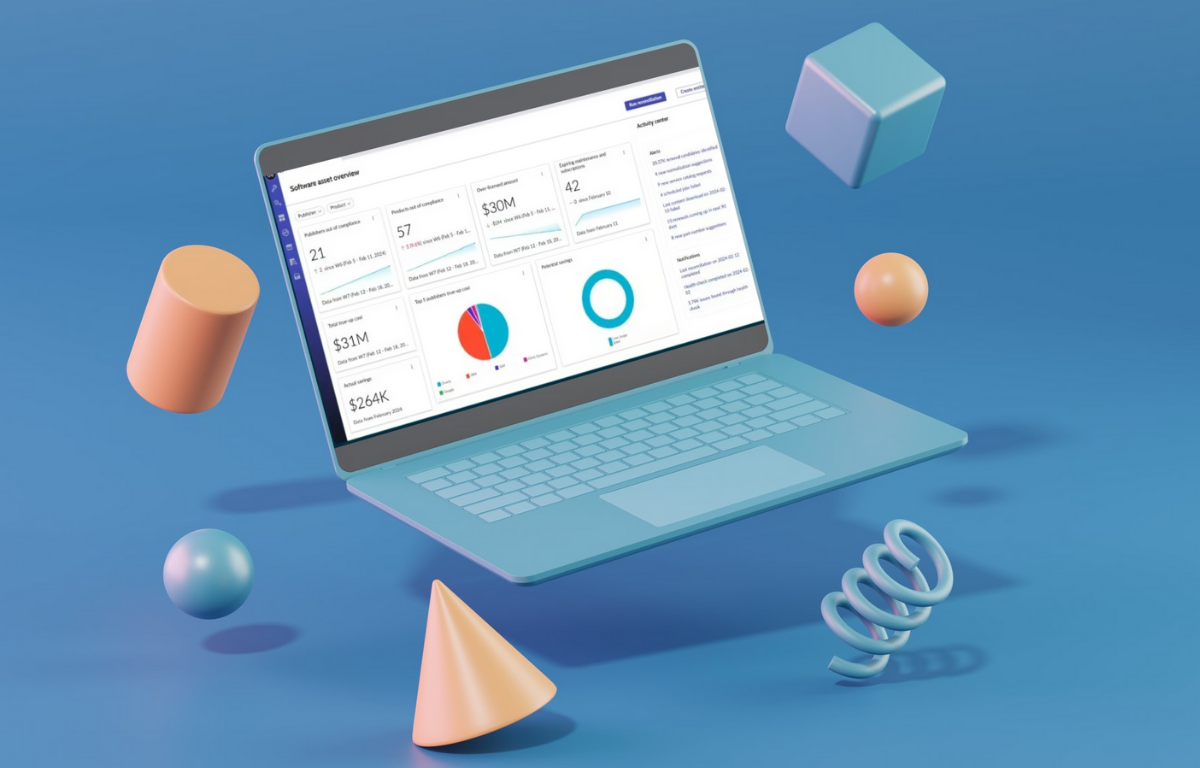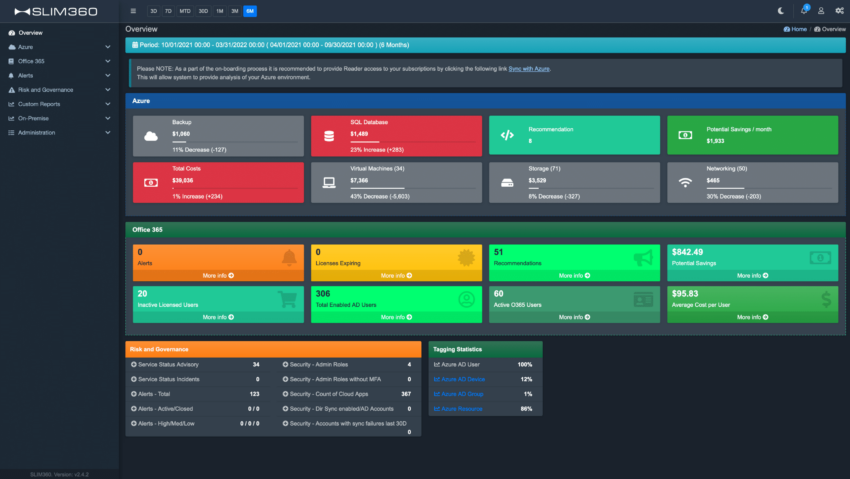Successful ServiceNow SAM Pro implementation can fail to deliver real value if not done correctly. ServiceNow’s SAM Pro module promises to streamline software asset management, compliance, and cost optimization, but many organizations find it complex to implement and difficult to operationalize effectively.
If you’re deploying ServiceNow SAM Pro or looking to optimize an existing implementation, these five expert strategies will help you avoid common pitfalls, maximize accuracy, and drive real ROI.
Tip 1: Ensure Your CMDB Is Clean and Complete
The biggest mistake organizations make? Feeding SAM Pro with bad data.
ServiceNow SAM Pro relies on the Configuration Management Database (CMDB) to track IT assets, software installations, and entitlements. If your CMDB is incomplete or inaccurate, SAM Pro will produce unreliable compliance reports.
How to Fix This:
- Audit your CMDB before implementation—identify and resolve missing or duplicate software/hardware records.
- Standardize naming conventions—ensure software titles, versions, and entitlements match vendor naming.
- Integrate multiple discovery sources—ServiceNow Discovery, SCCM, JAMF, ILMT (for IBM), and others should feed into your CMDB.
- Implement data validation rules—set up automatic checks for missing or outdated data.
🎯 Pro Tip: A clean CMDB can reduce compliance gaps by up to 30% and significantly improve true-up negotiations with software vendors.
Tip 2: Align SAM Pro with Your ITSM & Procurement Processes
Software Asset Management isn’t just about compliance—it should be part of your entire IT ecosystem.
SAM Pro is most effective when integrated with IT Service Management (ITSM) and procurement workflows. This ensures:
✔ Software requests go through proper approval workflows (avoiding unapproved installations).
✔ License reclamation happens automatically when users leave or change roles.
✔ New purchases are recorded in SAM Pro immediately (preventing redundant license buys).
How to Fix This:
- Map your software procurement lifecycle—ensure every new purchase flows through SAM Pro.
- Enable automated license assignment & reclamation—so unused software is reallocated before buying more.
- Link SAM Pro to IT Change Management—flag high-risk software changes for review (especially for costly or compliance-sensitive vendors).
- Integrate with contract management—so renewal dates trigger optimization reviews before auto-renewals kick in.
🎯 Pro Tip: Organizations that integrate SAM Pro with ServiceNow ITSM reduce software spend by 15-25% through better visibility and control.
Tip 3: Optimize License Entitlement & Compliance Settings
If SAM Pro isn’t showing compliance risks or savings opportunities, your entitlement data is probably incomplete.
To ensure accurate compliance tracking, licenses must be configured correctly within SAM Pro’s Publisher Packs for vendors like Microsoft, Oracle, IBM, Adobe, and SAP.
How to Fix This:
- Load all historical license purchases—including volume license agreements, perpetual entitlements, and SaaS subscriptions.
- Ensure correct license metric definitions—match entitlements to Microsoft CALs, Oracle Processor licenses, IBM PVUs, etc.
- Configure downgrade & upgrade rights—to avoid unnecessary license purchases when older versions are available.
- Enable automated alerts for compliance risks—set up thresholds for over-deployment or unassigned licenses.
🎯 Pro Tip: Regularly reconciling entitlements vs. deployments can prevent audit penalties and reduce overspending by millions annually.
Tip 4: Automate License Reclamation & Cost-Saving Actions
Your SAM tool should actively reduce costs—not just generate reports.
Many organizations manually analyze software usage, but SAM Pro can automate cost-saving actions like:
✔ Reclaiming unused software—freeing up licenses for reassignment instead of purchasing new ones.
✔ Flagging SaaS subscriptions for downgrade—avoiding premium licenses for light users.
✔ Identifying shadow IT spend—integrating with SaaS Management to find unauthorized software expenses.
How to Fix This:
- Set up automated reclaim rules—for applications like Microsoft 365, Adobe, Visio, Project, and expensive SaaS tools.
- Enable notifications before renewals—so procurement can optimize contracts instead of auto-renewing excess licenses.
- Automate “least privilege” assignments—ensuring users only get the licenses they need (e.g., Microsoft E3 vs. E5).
🎯 Pro Tip: Automating software reclaim policies can reduce unnecessary software purchases by 20-30% per year.
Tip 5: Continuously Optimize & Validate Your Data
ServiceNow SAM Pro is not a “set it and forget it” tool—it needs continuous tuning to stay effective.
Licensing rules, vendor agreements, and IT environments constantly change, and SAM Pro needs to keep up. Organizations that fail to maintain their SAM tool often end up overpaying for software they don’t use.
How to Fix This:
- Conduct quarterly license optimization reviews—analyze usage trends and identify new savings opportunities.
- Validate compliance reports before vendor audits—ensure data is audit-ready and reflects real usage.
- Monitor integrations with ITSM and CMDB—to catch missing software discovery data.
- Stay updated on vendor licensing changes—especially for Microsoft, Oracle, IBM, and Adobe, which frequently update contract terms.
🎯 Pro Tip: Organizations that proactively optimize SAM Pro every quarter see 40% fewer compliance gaps and consistently negotiate lower renewal costs.
Final Thoughts: Maximize ROI from ServiceNow SAM Pro
Implementing ServiceNow SAM Pro is a powerful step toward cost control and compliance, but getting it right takes expertise.
By following these five key steps, your organization can:
✔ Reduce software waste through automated license reclamation
✔ Ensure compliance with precise entitlement & vendor tracking
✔ Prevent costly audits by continuously validating software usage
✔ Improve IT & procurement efficiency with seamless SAM integration
MetrixData 360’s team specializes in SAM tool implementation, optimization, and managed services—helping organizations maximize ROI from their ServiceNow SAM Pro investment.
Reach out today for a SAM Pro health check and discover hidden savings in your software environment.