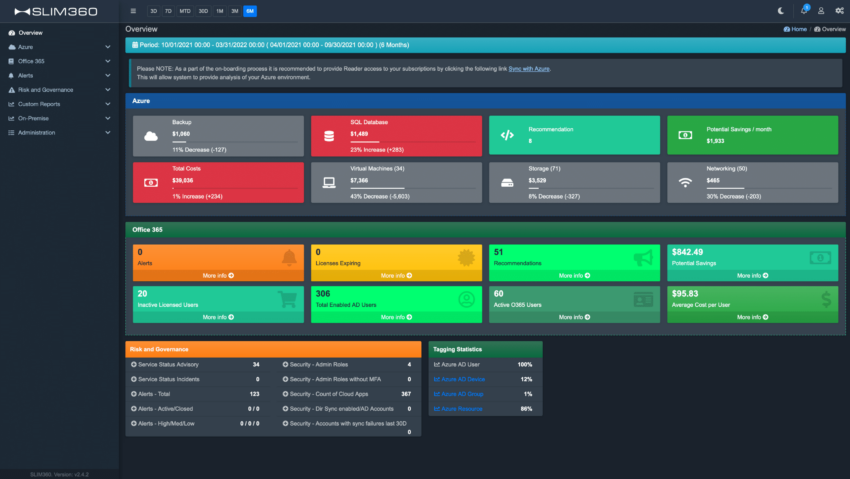In today’s fast-paced tech landscape, you’re leaving money on the table if you’re not using data to manage your software assets. I’m not just talking about a few bucks here and there—I mean big bucks. Between complex licensing models, data fragmentation, and unpredictable audits, the lack of a data-driven Software Asset Management (SAM) strategy can lead to massive financial losses and compliance nightmares.
Years ago, I worked with a client overwhelmed by a vendor audit. They had no clue about their software inventory and licensing requirements. After tens of thousands of dollars in penalties, they finally realized the value of data-driven best practices. Here’s how to avoid those pitfalls and supercharge your IT program with these ten data-driven Software Asset Management best practices.
I. Comprehensive Inventory
Multiple Discovery Sources:
You’re missing a lot if you rely on a single software discovery tool. SCCM (System Center Configuration Manager) only gives part of the picture, while other tools like antivirus consoles can provide critical data. In Software Asset Management, pulling inventory data from several sources is essential to see the complete landscape.
Coverage Completeness:
You need at least 90-95% coverage across devices, servers, and user accounts. Anything less leaves you vulnerable to incomplete data that could result in costly non-compliance fees. Think of it like sweeping a floor—if you miss a corner, you won’t realize the dust bunnies until someone points them out. Make sure you’ve covered every nook and cranny.
Consolidation:
It doesn’t stop with discovery. Centralizing all this data into a single source of truth, like a Configuration Management Database (CMDB), will streamline analysis. This way, you won’t scramble to consolidate conflicting data sources when an audit happens.
II. Data Normalization and Standardization
Normalization Engine:
Imagine your data as raw material. Without refining it through normalization, you’re left with noise and chaos. A normalization engine ensures consistent data across your Software Asset Management program. I’ve seen many clients implement engines that cleaned up their data significantly, saving them hours (and dollars) when reconciling inventory.
Validation:
Don’t just trust automated tools. Trust but verify! I’ve had cases where ServiceNow Sam Pro or Flexera normalization engines returned false positives. Conduct periodic manual checks to ensure the data reflects your IT environment.
Attribute Accuracy:
Getting a hold of accurate attributes is crucial. Verify physical and virtual distinctions, guest/host relationships, and cloud deployments. SQL Server’s Reporting Services might be licensable separately from the primary database, which you shouldn’t overlook.
III. Contracts and Licensing Optimization
Centralized Contracts Database:
Keep a centralized database of contracts, purchase orders, renewal dates, and vendor license statements. A centralized contracts database simplifies managing your organization’s licensing agreements and entitlements.
Entitlement Management:
Unused entitlements are like buried treasure waiting to be discovered and aligned with actual usage. I once helped a client recover several unused licenses after aligning their usage data with contracts, resulting in significant savings.
Optimal Licensing Models:
You can’t assume the licensing model you chose years ago is still the best fit today. Regularly reassess models like per-core vs. per-processor to avoid over-licensing. For instance, switching to licensing at the virtual OS level saved a client almost 50% of Windows Server licensing costs.
IV. Audit and Compliance Management
Audit-Ready Inventory:
Don’t be the company that panics when the vendor calls for an audit. Ensure your inventory data is always up-to-date and aligned with your licensing agreements. If you’re not audit-ready, you’re asking for trouble.
Compliance Monitoring:
It’s essential to have systems monitoring compliance regularly. Microsoft makes over 400 changes per year to its licensing terms alone. Consistent compliance monitoring keeps your Software Asset Management program in line with vendor rules and changes.
V. Implementation and Best Practices
Executive Support:
Having your executives on board with the SAM program would be best. Without their buy-in, getting the resources and authority necessary for successful implementation is an uphill battle.
Clear Objectives and KPIs:
Set clear goals and KPIs for your SAM program, like reducing audit risk or improving license optimization rates. A client once complained about not seeing the ROI from their SAM program, only to realize they hadn’t set measurable KPIs to track progress.
Consistent Processes:
Inconsistent data monitoring leaves you guessing. Establish consistent processes for checking data quality and implementing corrections. By maintaining regular tracking, you can fix issues before they balloon into costly problems.
Conclusion
A data-driven SAM program is your ticket to significant cost savings, audit compliance, and strategic IT planning. It can help you revolutionize your IT operations by implementing comprehensive inventory management, standardizing your data, optimizing your contracts and licensing, and maintaining audit-ready compliance.