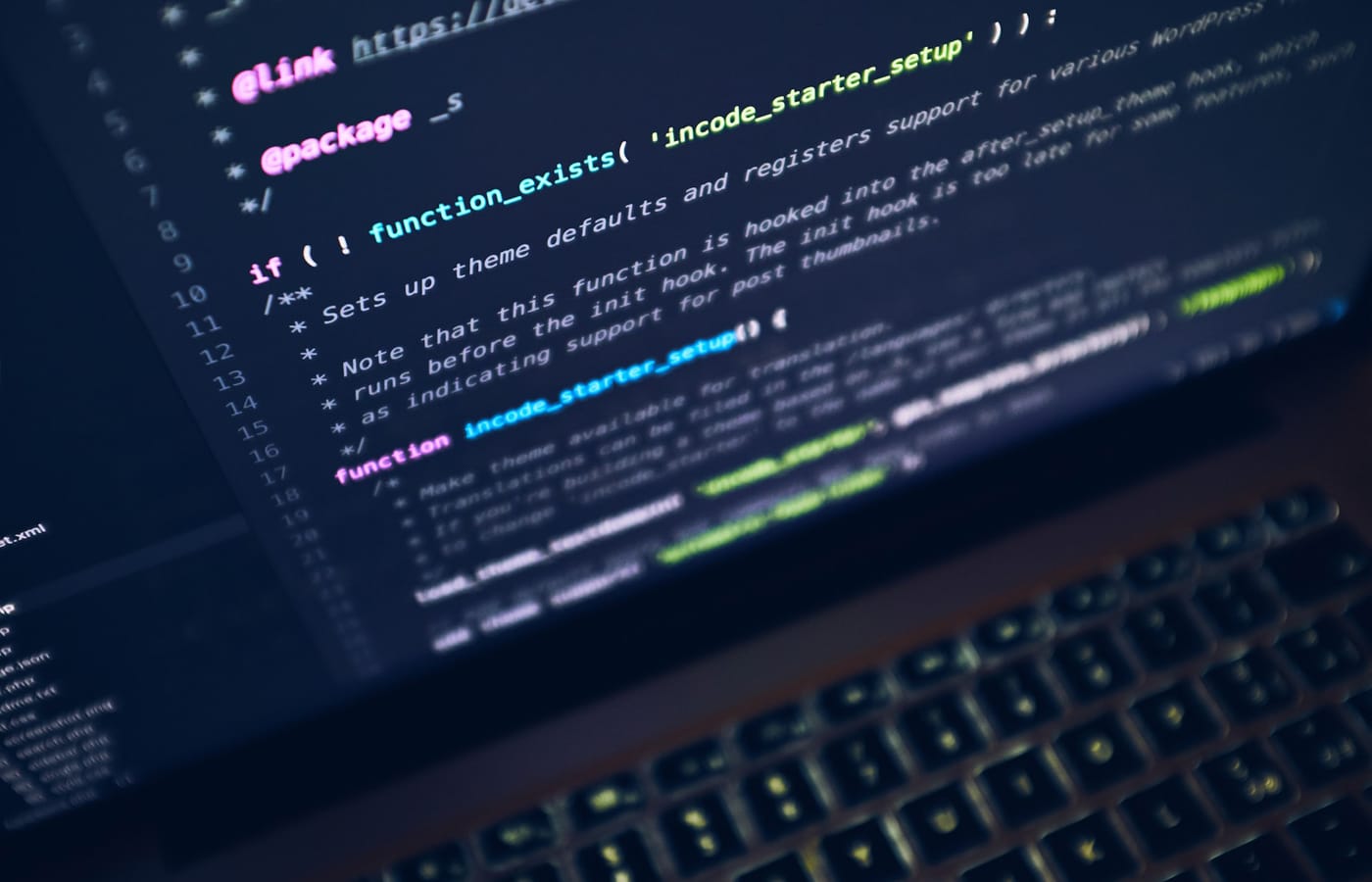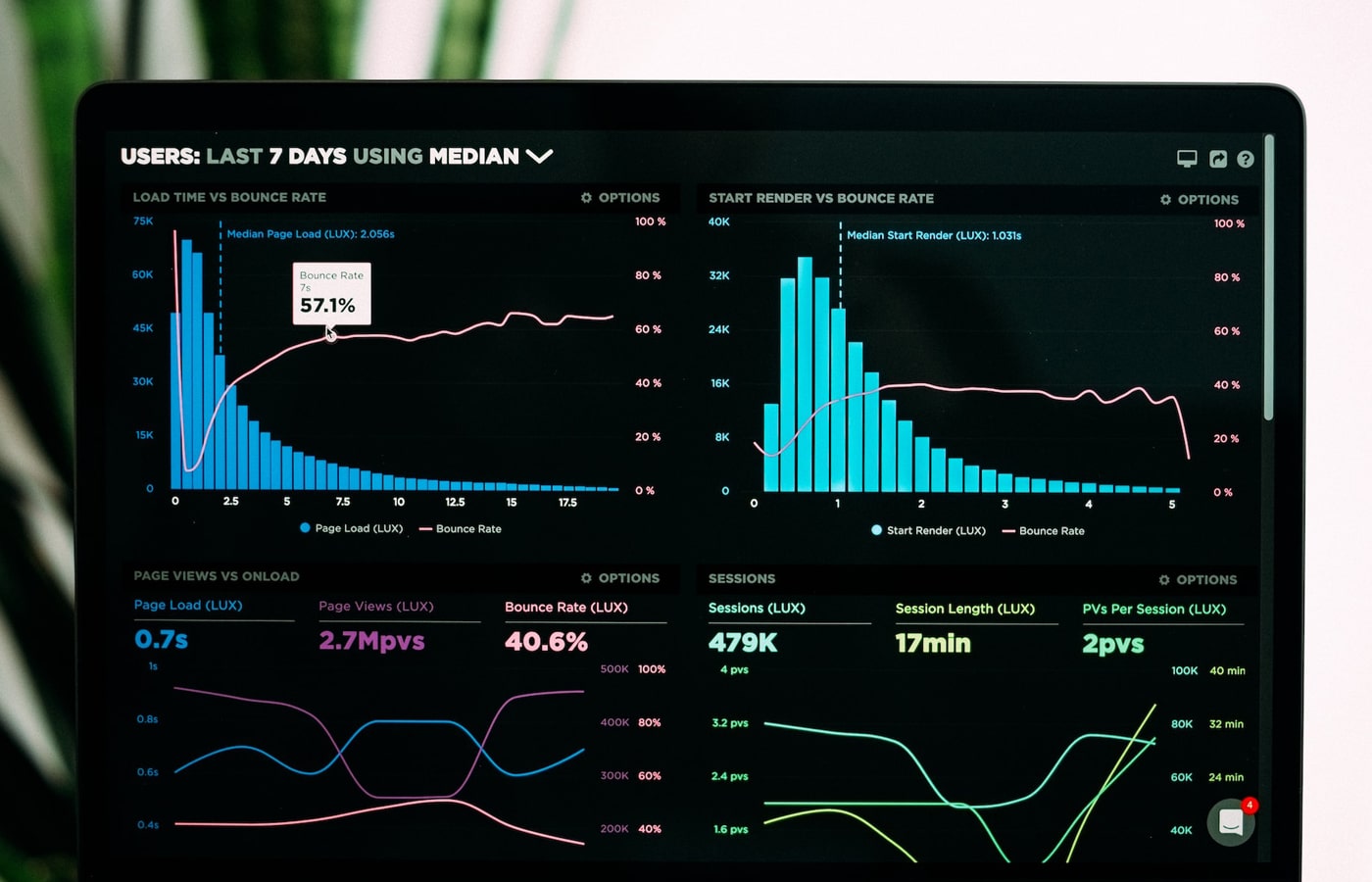There might not be many kids who want to grow up to be experts in Software Asset Management and there’s a couple obvious reasons for that, namely because Software Asset Management (SAM) is so confusing. So today we are going to tackle some of the most frequently asked questions about Software Asset Management and concerns that we run into from our clients.
At Metrixdata360, we’ve had plenty of people come to us with the same questions for our software consultants over and over again, so we thought in this blog post, we’d share some of the most commonly asked questions, along with their answers.
How Much Money Can Software Asset Management Save Me?
Software Asset Management can have a huge cost saving potential if the right effort is put in. According to CDW’s article 5 Ways Software Asset Management Reduces Costs Software Asset Management allows for your company to plan better, to optimize contract management, and to re-harvest software licenses to avoid penalties. SAM experts like MetrixData360 can shrink your compliance gap down to what you actually owe, and better data awareness will mean that large compliance gaps are less likely to happen in the future. Software Asset Management won’t provide you with over-night awareness and perfect coverage, but it can provide you those things in the long run. Software Asset Management is a journey, after all, and it will take time before you have a complete handle of your software profile and SAM experts like MetrixData360 can help you get there.
SAM will help you get better data awareness when it comes to your inventory, contracts, IT roadmap, etc. And so, it will also mean that when your contract is up for renewal, you’ll be meeting the software vendor on equal grounds. You won’t have to go into a negotiation feeling as if the vendor has better data on your organization than you do.
In the past the scales were tipped in the vendor’s favor; they had a better understanding of your data than you did and that gave them the upper hand in negotiations. If you don’t have full visibility into your data and you don’t know what your company needs, how will you know that you are overspending by 60% purchasing the bundles they want you to purchase? It is not uncommon for a vendor to offer a 20% discount but sell you 40% more than you need, negating the discount savings and costing you more than simply buying what is necessary at regular price.
So, while software asset management may seem to gather no immediate returns, it is a tremendous investment that can save you money in the long run. We estimate that on average most organizations are over-licensed by 60% but are under-licensed in other areas by 30% at the same time, with an accurate SAM program, that’s money that you can save.
We’re Too Busy for SAM!
One of the most frequent objections to a SAM program that we run into is “we’re too busy!” Unfortunately, software vendors don’t care how busy you are. In fact, if you’re too busy to maintain your SAM, you’re a prime audit target and vendors will see you as a potential cash cow. If you have a manual or multiple system, then you’ve surely faced the pain of having to try and understand what your requirements are. Trying to pull together an accurate inventory of a single software publisher in your environment, a seemingly simple task, can be so exhausting, frustrating, and ultimately fruitless if the data pulled from each source renders different results. But not making time for SAM leads to a messy environment with plenty of compliance gaps for auditors to exploit.
What people don’t understand about Software Asset Management is that by hiring a SAM expert all that pain is lessened and, if done right, over time it goes away completely. Your team may be asked to take 30 minutes to run a report and then the consultants will do the heavy data analysis. You only get involved again when the data doesn’t line up and needs to be refined. The rest of the process is handed off to us. To add some perspective, we have spent a year and a half working with one of our clients while their company faced a heavy software audit. During that year and a half, their team has put in less than forty hours of work pulling inventory data and answering questions while we took care of the rest.
Why is Software Licensing so Complicated?
Software licensing is quite difficult to understand. According to Seattle Pi’s article Why is Microsoft Licensing so Complicated? there are plenty of explanations that software vendors will give to account for that hyper complexity. For example: customer’s unique profiles and the ever-changing nature of technology could require constant and complicated updates to licensing.
Whatever the reason, if a vendor’s software is already highly integrated into your company, what are you going to do if the latest license changes add an extra 10% to your software spending? It’s not like you can just up and leave. It’s like having a restaurant where the guests are chained to their chairs. Licenses that are too complicated to understand and are subject to change, which only aggravates the imbalance in an already uneven relationship. Getting a handle on your software assets is where you can take back control.
What Value Can SAM Bring our Company When Only We Know our Systems?
Perhaps you have industry specific software that only a handful of companies worldwide use, and it is tailored to serve the niche your company thrives in. If that is the case, then how can a software consultant possibly help? To this problem, we usually have a single response: what is the licensing metric that your vendors are using? The exact nature of the contract or vendor does not really matter, all that matters is the licensing metric and the software contract language that we’re dealing with.
The metric is what we can accurately report on, regardless of who the contract was written for or by. At the end of the day, we know understand how software contracts work, we understand licenses and we know how to count; those three skills are the critical skills that are needed to cut your software costs and lower your compliance gap during an audit.
What Does a Software Consultant Do?
Software Asset Management is a journey. SAM tool vendors will often sell themselves as being the end of your software troubles and you instantly have control over your data as soon as the tool is finished installing so you can promptly forget about it. That’s hardly the case. Depending on how far your company wants to get into software asset management, your SAM journey can take anywhere from 2-48 months.
MetrixData360 helps you along in this journey by developing SAM programs that are broken down into three tiers:
• Tier 1- Trustworthy Data:
During this stage, we’re most invested in getting you to the point where you know what you have so that you can effectively manage it. This includes having reasonable assurance about your software inventory and license-compliance.
• Tier 2- Life Cycle Integration:
Here we strive to achieve a greater efficiency and cost-effectiveness in your IT Asset Lifecycle. Utilizing things like roadmaps and support cycles to determine not only what you have but what you need in the future.
• Tier 3- Optimization:
The last stage is where you achieve greater efficiency and cost-effectiveness through cost-cutting focus. Imagine knowing exactly what you have and what you need in the future and utilizing the power of that information to beat your software vendor on your next contract renewal?
Of course, this is not a rigid course outline. If we are working to achieve the first tier, we will also be gathering data that will help achieve both the second and third tiers during the process. We can also adjust our approach based on your time frame, your team’s internal goals, and where you are positioned in your SAM journey. A good example is you may have a big Microsoft Enterprise Agreement that is coming up for renewal and you want to just mature your Microsoft processes to Tier 3 in order to win that negotiation: we can do that while working to mature the rest of your software estate over-time.
For more information on a Software Asset Manager compared to doing it yourself, visit our article Hire a Software Asset Management Expert or Do it Yourself? The Pros and Cons of Each.
We’ve Been Trying to do This Job Ourselves for Years, What Makes MetrixData360 Different?
This is the question we hear most often. Companies come to us feeling as though managing their software is just impossible and they wonder how we can give them different results. We’ve been doing this for seven years with 20-30 engagements each year and our licensing experts collectively have eighty years of experience on our side. We maintain our ambitious standards by following five key principles:
1. Transparency:
Because we understand the sensitivity of this engagement and the data involved in it, we maintain a policy of pure transparency in our methodology and the technology we use.
2. Fact-based:
Our findings are completely fact-driven and if the data is insufficient to draw any conclusions, then all assumptions will be highlighted for you, along with the ramifications of using those assumptions.
3. Collaborative:
Despite having a mature engagement process, we always seek to work with your existing processes and data availability to ensure increased engagement efficiency. >
4. Solution-Driven:
It’s important for us to highlight the risks and challenges in your software Licensing solution and portfolio, but we know it is even more important for us to support you in creating potential solutions to your unique challenges.
5. Articulation:
We know software licensing is complex and we will ensure that our findings and recommendations are well explained so you can act accordingly.
Methodology: We draw from multiple sources of data to give you a handle of your licensing. For instance, if we are trying to determine the number of users or devices you have, we might pull data from your Active Directory, SCCM, and/or your IT security tools (all of which could easily give you different numbers). Based on this data, we can figure out a strategy that best suits your needs based on the overlap of information. Often, we find that elements of the process that were a huge roadblock for client companies are really no problem for our tools and processes to overcome.
Our main concern is your timeframe. If your company is not in an audit, we’ll have a chance to chase down the data that you’re missing, but if you are in an audit and you’re pressed for time, we can accommodate, troubleshoot, and automate as much as possible to get accurate data quickly in order to ensure you pass the audit.
How Do I Start Getting My Software Assets Under Control?
Software Asset Management can be such an overwhelming task but if you want to get a handle on your software, start by looking at your contracts that are coming up for renewal – that’s always an opportunity if approached with the right data. Next look for the risks, see if there’s any outstanding issue that could crop up if you are audited later (e.g. if you know Oracle is poking around asking questions, go look at your Oracle environment before they do). These two places can act as starting points, and you can work out from there to address issues that might come up.
A lot of the time, we take inventory from an organization’s tools and put it into our internal SAM Tools. We are able to review our clients’ data and provide them with great starting points for implementing SAM and identifying immediate savings opportunities to provide some quick wins and ROI for a SAM program. Knowledge is your best defense against unfair contracts, costly audits, and inflated software expenses. Putting off knowing will only hurt your budget in the long run.
Having a strong understanding of software asset management shouldn’t be harder than finding the secrets of the universe. Clicking the button below will take you to a booking page, where you can get in contact with MetrixData 360 CEO Mike Austin, to launch your Software Asset Management process.