IBM Licensing Costs: Tips for Lowering Costs and Maximizing ROI
Software solutions have become vital for modern businesses to stay competitive as technology evolves. However, software licensing costs have become significant, especially for IT and procurement stakeholders. The challenge has become even more critical as IBM raised its prices recently. But fear not; I’m sharing some insider tips and tricks for optimizing your IBM licensing costs. Following these strategies can reduce your licensing expenses and maximize your technology investments. So, please grab a cup of coffee, sit back, and dive into some IBM license tips to save your business significant time, money, and aggravation!
 Unleashing the Secrets of IBM Software Licensing Models
Unleashing the Secrets of IBM Software Licensing Models
IBM offers a range of licensing models, each with advantages and disadvantages. It’s crucial to understand the details of each model to choose the most suitable option for your organization. For example, the Authorized User licensing model grants access to specific users, while the Concurrent User model limits the number of users accessing the software simultaneously. The Processor Value Unit (PVU) model is based on the number of processor cores and their power. The Resource Value Unit (RVU) model measures CPUs, memory, and storage.
Pro Tip – Many products offer different license metrics.
You must ensure you pick the suitable IBM license for your needs, or it could cost you. Also, don’t forget to regularly review that metric to ensure it is still the best one for your requirements (at renewal time).
Understanding the licensing terms and conditions is equally important to avoid unexpected costs. For instance, some licenses may require specific hardware or software configurations or limit the usage to a certain number of servers or virtual machines.
The Power of IBM License Optimization Tools
IBM offers several tools to help organizations optimize their software licenses and reduce costs. The License Metric Tool (ILMT) is a critical tool for sub-capacity licensing that allows organizations to monitor their software usage and remain compliant. The ILMT provides reports on software usage, which can help organizations identify usage patterns and optimize licenses accordingly.
Mastering Best Practices for IBM License Optimization
Organizations can follow several best practices to optimize their IBM software licenses. One fundamental approach is to monitor and manage software usage continually. This helps organizations identify over-licensing and under-licensing and make necessary adjustments.
Regularly reviewing license agreements and terms are crucial to avoid unexpected licensing costs. This helps organizations stay informed about the terms of their licenses and ensure compliance with the usage limitations.
Organizations can also avoid over-licensing or under-licensing software by implementing IBM license management policies and procedures.
Harnessing the Wisdom of IBM License Cost Reduction Experts
Industry experts have several tips for reducing IBM license costs and improving IBM license ROI. One effective strategy is negotiating license agreements with IBM to secure better pricing and favourable terms.
Optimizing virtual environments is another way to reduce costs. By leveraging virtualization technologies, organizations can reduce the number of physical servers required and optimize their software licenses accordingly.
Finally, leveraging bundled licensing options can help organizations get more value from their IBM software licenses. Bundled licensing options combine several software products into one license, providing more flexibility and cost savings. You just have to ensure that the bundle you buy makes sense and that you’re not falling into a trap from an IBM seller.
It’s a Continuous Process, but We’ll Guide You Along the Way
Optimizing IBM licensing costs is a continuous process that requires constant attention, planning, and management. By implementing the tips and tricks we’ve shared in this blog post, you’ll have the necessary tools to reduce your licensing expenses and optimize your software usage, enabling you to gain a competitive edge in today’s rapidly evolving digital marketplace.
Review your license agreements regularly, leverage IBM’s license optimization tools, and consult industry experts like us for guidance on reducing license costs. With these steps in place, you can maximize the value of your IBM software investments and drive your organization’s success toward high IBM license ROI.
Along with these steps, you can speak to us today at MetrixData360, and we’ll help you along the process of optimizing your IBM software licensing costs.


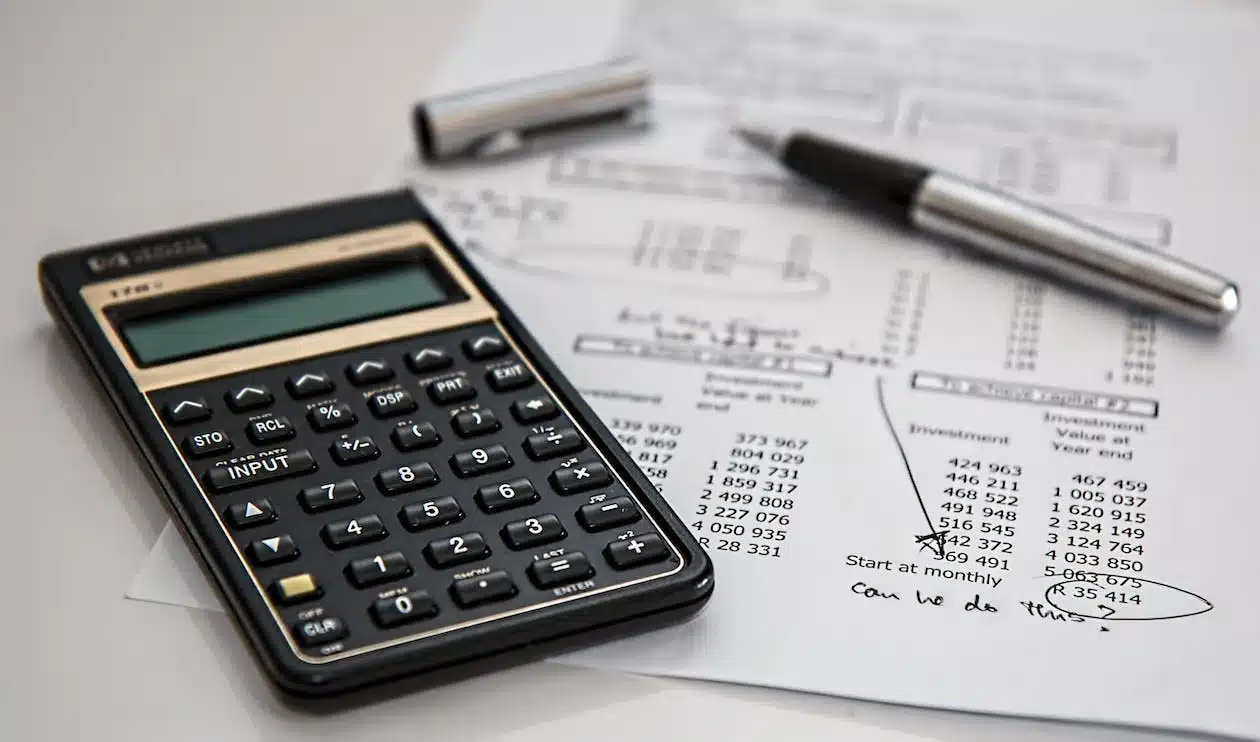
 Unleashing the Secrets of
Unleashing the Secrets of 


 Bonus: Leverage data to your advantage
Bonus: Leverage data to your advantage
