When it comes to managing software assets in 2025, the game has completely changed. The software asset management tools (SAM tools) available now are more innovative, faster, and more integrated than ever before, making it easier for businesses to stay on top of their software licenses, reduce unnecessary costs, and avoid compliance headaches. One trend we’ve noticed is that many companies are considering ServiceNow SAM Pro due to their investment in the broader ServiceNow platform. In this article, we take a closer look at ServiceNow SAM Pro and other top tools you might want to consider when optimizing your SAM strategy to make the most of your IT investments.
Whether you’re running a massive enterprise or a smaller operation, picking the right SAM tool can make a huge difference in your bottom line. Here, we’ll break down the best SAM tools of 2025, diving into why they stand out and what kind of organizations they’re best suited for.
Let’s get started! For a more visual copy please click here.
ServiceNow SAM Pro
Why It’s Leading the Pack in 2025
ServiceNow SAM Pro isn’t just a tool; it’s a powerhouse. What makes it so impressive is how seamlessly it fits into the ServiceNow ecosystem. If you’re already using ServiceNow for IT service management, adding SAM Pro is like plugging in the final piece of the puzzle. It handles everything from tracking licenses to optimizing usage and ensuring compliance – all while being backed by ServiceNow’s AI-driven insights.
Key Data Points:
- Over 90% of large enterprises using ServiceNow SAM Pro report significant reductions in unused software licenses.
- Companies save an average of 20% on software costs within the first year of adoption.
Top Features:
- AI-powered license optimization.
- Automated compliance management to avoid fines.
- Integration with IT workflows for streamlined processes.
Challenges: requires investment in the broader ServiceNow ecosystem; licensing costs can be high; it may be overly complex for smaller organizations.
How MetrixData 360 Helps: We help organizations assess whether ServiceNow SAM Pro is the right fit for their needs, ensuring that the investment aligns with business goals. Our team provides cost analysis, implementation support, and expert guidance to simplify complexity and maximize ROI. Additionally, we can run ServiceNow SAM Pro on behalf of our clients, ensuring they extract full value from the tool and achieve measurable cost savings.
Flexera One
Flexera One continues to be a big player in the SAM world. It’s perfect for organizations with complex IT environments that need a deep dive into their software and hardware assets. Flexera stands out for its SaaS management capabilities, which have become increasingly critical as more businesses rely on cloud-based software.
Key Data Points:
- Flexera’s analytics tools can identify up to 30% in potential software cost savings.
- It supports hybrid IT environments, including cloud, on-premises, and SaaS.
Top Features:
- Comprehensive IT asset visibility.
- Advanced SaaS management tools.
- Customizable dashboards and reporting.
Challenges: can be resource-intensive to implement, there is a steep learning curve for new users, and integration with non-standard IT environments may require customization.
How MetrixData 360 Helps: Our experts streamline Flexera One implementation by mapping your specific IT landscape and licensing requirements. We provide hands-on training and custom integrations to ensure smooth adoption and maximum value. For clients who need additional support, we also run Flexera One as a managed service, ensuring continuous optimization, compliance tracking, and cost savings.
Snow Software
Snow Software is all about actionable insights. In a world where businesses are constantly juggling licenses, audits, and usage metrics, Snow’s ability to deliver real-time data makes it a favorite. It’s a powerful choice for companies managing software across multiple platforms and environments.
Key Data Points:
- Companies using Snow Software report an average 25% reduction in audit penalties.
- Real-time analytics improve software usage efficiency by up to 35%.
Top Features:
- AI-driven optimization recommendations.
- Multi-platform support (on-premises, cloud, SaaS).
- Proactive compliance and audit readiness.
Challenges: data reconciliation across multiple platforms can be challenging; real-time analytics require high-quality data inputs; some users report performance issues with large datasets.
How MetrixData 360 Helps: We help clean, structure, and validate your software asset data to improve reporting accuracy. Our team ensures Snow Software’s analytics deliver actionable insights by aligning the tool’s capabilities with your business needs. If organizations lack internal resources to manage Snow Software fully, we offer ongoing management services to ensure optimal usage and a strong return on investment.
License Dashboard
If you’re looking for something user-friendly without sacrificing power, License Dashboard is worth a look. It’s particularly great for mid-sized organizations that need effective license management without a steep learning curve.
Key Data Points:
- License Dashboard users see an average ROI within six months.
- It’s designed for scalability, making it suitable for growing businesses.
Top Features:
- Easy-to-use interface for tracking licenses.
- Real-time data visualization and reporting.
- Cost-effective solutions tailored to your organization’s needs.
Challenges: best suited for mid-sized organizations; lacks advanced automation features of larger platforms; scalability may be limited for enterprise-level needs.
Certero
Certero brings a unified approach to SAM, covering everything from on-premise software to SaaS and cloud assets. What sets Certero apart is its focus on providing a single-pane-of-glass view, which simplifies asset management for IT teams.
Key Data Points:
- Organizations using Certero report up to 40% improvements in asset visibility.
- The platform’s unified design saves IT teams an average of 10 hours per week.
Top Features:
- Unified platform for software, SaaS, and cloud.
- User-friendly design with strong reporting tools.
- Comprehensive compliance tracking.
Challenges: the unified platform approach requires full adoption to maximize benefits; it may not integrate seamlessly with legacy systems; reporting features can require customization.
How MetrixData 360 Helps: We support phased adoption strategies, ensuring a smooth transition without disrupting existing IT operations. Our integration specialists customize Certero’s reporting functions to align with your organization’s unique requirements.
Spiceworks Inventory
If you’re a smaller business or just dipping your toes into SAM, Spiceworks Inventory is a solid option. It’s free to use, lightweight, and gets the job done without overloading you with unnecessary features.
Key Data Points:
- Spiceworks Inventory is trusted by over 2 million IT pros worldwide.
- 90% of users say it’s ideal for smaller environments with straightforward needs.
Top Features:
- Simple implementation and usability.
- Core SAM functions without added costs.
- Best for small businesses or teams managing limited assets.
Challenges: Limited capabilities for large-scale enterprises; lacks advanced compliance and optimization features; primarily suited for small businesses with basic SAM needs.
How MetrixData 360 Helps: Our team augments Spiceworks Inventory with additional SAM processes, compliance tracking, and cost-optimization strategies, enabling smaller businesses to extend their SAM capabilities without over-investing in complex tools.




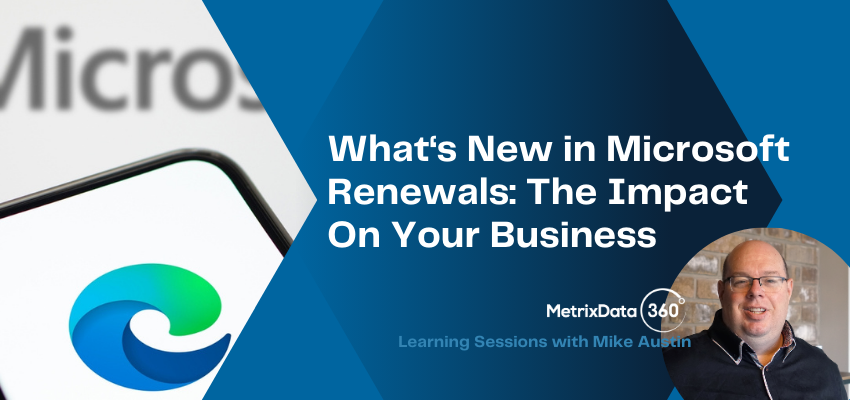





 SQL Server Deployments And Additional Tools
SQL Server Deployments And Additional Tools
 Determining the Edition
Determining the Edition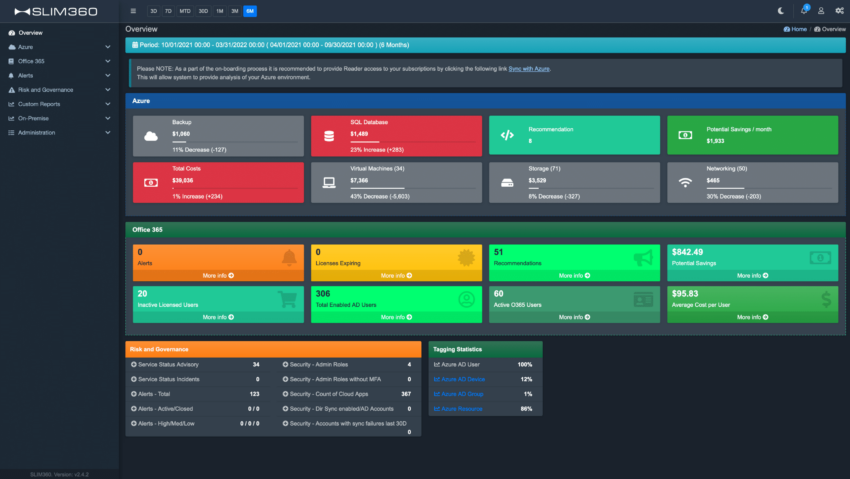



 Bonus: Leverage data to your advantage
Bonus: Leverage data to your advantage

