Why Keeping a Bad Sales Rep Could Cost You: How to Get a Great Software Deal and Strengthen Relationships
As a customer, when you are looking to buy software, you want to get the best possible deal and build a strong relationship with the software provider. However, this can be difficult to achieve if a bad sales rep is working with you. In this blog post, we will explore why keeping a bad sales rep could cost you and provide actionable tips on how to get a great software deal and strengthen relationships.
Why Keeping a Bad Sales Rep Could Cost You
A bad sales rep can cost you in many ways. A bad sales rep:
- Will not give you straight answers and will likely give you the runaround. This can be frustrating and time-consuming as you try to get the information you need to make an informed decision
- May not be loyal to you and may be more interested in meeting their own goals than yours. This can lead to added costs, such as licensing, deployment, ongoing support, and increased costs over time.
- Focuses on their quota and how they get paid. If you find a rep forcing you to buy products or services you don’t need, there is a reason. Reps that are focused on themselves are not going to help you accomplish what you need.
Actionable Tips to Get a Great Deal and Strengthen Relationships
Now that we’ve looked at why a bad sales rep can cost you, let’s explore some actionable tips on how to get a great software deal and strengthen relationships.
- Do your research
Mistake: Not doing research
Tip: Before making a software purchase, do your research. Look for reviews and testimonials from other customers, check the software provider’s website and social media accounts, and speak with current or past customers if possible. This will help you make an informed decision and avoid wasting time and money.
- Communicate your needs
Mistake: Not communicating your needs
Tip: When speaking with a sales rep, be clear and specific about your needs. This will help the sales rep understand your needs and make appropriate recommendations. Don’t be afraid to ask questions or ask for clarification if you don’t understand something.
Statistic: According to a survey by TechValidate, 97% of B2B buyers said that the sales rep’s ability to understand their needs was an important factor in their decision to purchase.
- Negotiate
Mistake: Not negotiating
Tip: Don’t be afraid to negotiate with the sales rep. Ask for discounts or special pricing, especially if purchasing multiple licenses or a long-term contract. If the sales rep is unwilling to negotiate, consider speaking with management or looking for a different software provider.
Statistic: According to a survey by HubSpot, 89% of B2B buyers said negotiating pricing was an important factor in their decision to purchase.
Get in Touch with Us to Avoid That Bad Software and Sales Rep
As a customer, if you’re looking to buy software, you want to get the best possible deal and build a strong relationship with the software provider. We’ll help you avoid those bad sales reps that cost you, and we’ll provide even more actionable tips on how to get a great software deal and strengthen relationships.
- Don’t let a lousy software sales rep cost you more. Look for warning signs like poor communication and lack of support.
- Don’t settle for vague timelines or complex deployments. A good sales rep should be clear and transparent.
- Watch out for hidden costs and “shelf-ware” bundles. A good sales rep will work to provide value and meet your needs.
- Work with a sales rep who prioritizes your goals and vision, not just their own. Loyalty and support are critical.
- Choose a sales rep who values security and supports your business needs. Don’t compromise on protection or solutions.
- Don’t keep a bad sales rep if you want a great software deal and strong relationships.
- Look for warning signs like poor communication, lack of support, and unclear timelines.
- Don’t settle for hidden costs or unnecessary “shelf-ware” bundles. A good sales rep should provide value.
- Prioritize your own goals and vision. Choose a sales rep who will support you and work to meet your needs.
- Don’t compromise on security or protection. Choose a sales rep who values these aspects of software purchasing.
- Take control of the purchasing process. Don’t let a bad sales rep drive up costs or hurt your relationship with your provider.
As businesses continue to rely more and more on software, the role of the sales representative has become increasingly important. A good sales rep can help enterprises to find the right software at the right price, while a bad sales rep can do the opposite. In fact, a bad sales rep could end up costing your business more than just money. According to a study by HubSpot, over 50% of customers say they have stopped doing business with a company because of poor customer service. So, how do you avoid keeping a bad sales rep, get an excellent software deal, and strengthen your business relationships?
- Identify Warning Signs
The first step in avoiding a bad sales rep is to know what to look for. Here are some warning signs that you might have a bad sales rep:
- A sales rep who is challenging to reach, doesn’t respond to emails, or doesn’t listen to your needs is a red flag.
- A good sales rep should be there to support you throughout the entire software purchasing process, not just during the sale.
- Be wary of sales reps who aren’t transparent about costs or try to bundle unnecessary features or services.
- If the sales rep is only concerned with their own goals rather than yours, it’s time to look elsewhere.
Actionable Recommendation: Watch for these warning signs, and don’t hesitate to ask questions or voice concerns to their management team. A good sales rep will be transparent and responsive.
Error to Avoid: Don’t assume that a sales rep who seems nice or friendly will automatically be a good fit. Always do your research and ask questions.
- Prioritize Your Goals and Vision
Your business has unique needs and goals when it comes to software. A good sales rep should prioritize your vision, not theirs. Here are some ways to ensure that your goals are being met:
- A good sales rep will be open and honest about what they can and can’t provide.
- Your software needs might change over time. A good sales rep should be willing to adjust to your changing needs.
- Look for a sales rep who provides ongoing support, not just during the sale.
- A good sales rep will be loyal to you and your business, not just trying to make a quick sale.
Actionable Recommendation: Clearly articulate your goals and vision to potential sales reps. Look for reps who show a willingness to work with you to achieve these goals.
Error to Avoid: Don’t settle for a sales rep who tries to push their own agenda or goals onto your business. Always prioritize your own needs and vision.
- Don’t let your sales rep talk you into unnecessary add-ons:
- Evaluate whether add-ons align with your goals and objectives
- Ask for data or case studies that demonstrate how the add-on has helped similar clients
- Push back if you feel like the add-on isn’t necessary or won’t provide a good ROI
- Don’t let a bad sales rep pressure you into making a decision that isn’t right for your business and your budget.
Sales reps are often incentivized to push additional products or services, even if they don’t add value to your specific needs. Before agreeing to any add-ons, take the time to evaluate whether they align with your goals and objectives. Ask your rep to provide data or case studies demonstrating how the add-on has helped other clients in similar industries. Don’t be afraid to push back if you feel the add-on isn’t necessary or won’t provide a good return on investment.
Remember, it’s your business and your budget— don’t let a bad sales rep pressure you into making a decision that isn’t right for you.
Why Keeping a Bad Sales Rep Could Cost You: How to Get a Great Software Deal and Strengthen Relationships
As a customer, when you are looking to buy software, you want to get the best possible deal and build a strong relationship with the software provider. However, this can be difficult to achieve if a bad sales rep is working with you. In this blog post, we will explore why keeping a bad sales rep could cost you and provide actionable tips on how to get a great software deal and strengthen relationships.

A bad sales rep can cost you in many ways. A bad sales rep:
- Will not give you straight answers and will likely give you the runaround. This can be frustrating and time-consuming as you try to get the information you need to make an informed decision
- May not be loyal to you and may be more interested in meeting their own goals than yours. This can lead to added costs, such as licensing, deployment, ongoing support, and increased costs over time.
- Focuses on their quota and how they get paid. If you find a rep forcing you to buy products or services you don’t need, there is a reason. Reps that are focused on themselves are not going to help you accomplish what you need.
Actionable Tips to Get a Great Deal and Strengthen Relationships
Now that we’ve looked at why a bad sales rep can cost you, let’s explore some actionable tips on how to get a great software deal and strengthen relationships.
- Do your research
Mistake: Not doing research
Tip: Before making a software purchase, do your research. Look for reviews and testimonials from other customers, check the software provider’s website and social media accounts, and speak with current or past customers if possible. This will help you make an informed decision and avoid wasting time and money.
- Communicate your needs
Mistake: Not communicating your needs
Tip: When speaking with a sales rep, be clear and specific about your needs. This will help the sales rep understand your needs and make appropriate recommendations. Don’t be afraid to ask questions or ask for clarification if you don’t understand something.
Statistic: According to a survey by TechValidate, 97% of B2B buyers said that the sales rep’s ability to understand their needs was an important factor in their decision to purchase.
- Negotiate
Mistake: Not negotiating
Tip: Don’t be afraid to negotiate with the sales rep. Ask for discounts or special pricing, especially if purchasing multiple licenses or a long-term contract. If the sales rep is unwilling to negotiate, consider speaking with management or looking for a different software provider.
Statistic: According to a survey by HubSpot, 89% of B2B buyers said negotiating pricing was an important factor in their decision to purchase.
Get in Touch with Us to Avoid That Bad Software and Sales Rep
As a customer, if you’re looking to buy software, you want to get the best possible deal and build a strong relationship with the software provider. We’ll help you avoid those bad sales reps that cost you, and we’ll provide even more actionable tips on how to get a great software deal and strengthen relationships.
- Don’t let a lousy software sales rep cost you more. Look for warning signs like poor communication and lack of support.
- Don’t settle for vague timelines or complex deployments. A good sales rep should be clear and transparent.
- Watch out for hidden costs and “shelf-ware” bundles. A good sales rep will work to provide value and meet your needs.
- Work with a sales rep who prioritizes your goals and vision, not just their own. Loyalty and support are critical.
- Choose a sales rep who values security and supports your business needs. Don’t compromise on protection or solutions.
- Don’t keep a bad sales rep if you want a great software deal and strong relationships.
- Look for warning signs like poor communication, lack of support, and unclear timelines.
- Don’t settle for hidden costs or unnecessary “shelf-ware” bundles. A good sales rep should provide value.
- Prioritize your own goals and vision. Choose a sales rep who will support you and work to meet your needs.
- Don’t compromise on security or protection. Choose a sales rep who values these aspects of software purchasing.
- Take control of the purchasing process. Don’t let a bad sales rep drive up costs or hurt your relationship with your provider.
As businesses continue to rely more and more on software, the role of the sales representative has become increasingly important. A good sales rep can help enterprises to find the right software at the right price, while a bad sales rep can do the opposite. In fact, a bad sales rep could end up costing your business more than just money. According to a study by HubSpot, over 50% of customers say they have stopped doing business with a company because of poor customer service. So, how do you avoid keeping a bad sales rep, get an excellent software deal, and strengthen your business relationships?
- Identify Warning Signs
The first step in avoiding a bad sales rep is to know what to look for. Here are some warning signs that you might have a bad sales rep:
- A sales rep who is challenging to reach, doesn’t respond to emails, or doesn’t listen to your needs is a red flag.
- A good sales rep should be there to support you throughout the entire software purchasing process, not just during the sale.
- Be wary of sales reps who aren’t transparent about costs or try to bundle unnecessary features or services.
- If the sales rep is only concerned with their own goals rather than yours, it’s time to look elsewhere.
Actionable Recommendation: Watch for these warning signs, and don’t hesitate to ask questions or voice concerns to their management team. A good sales rep will be transparent and responsive.
Error to Avoid: Don’t assume that a sales rep who seems nice or friendly will automatically be a good fit. Always do your research and ask questions.
- Prioritize Your Goals and Vision
Your business has unique needs and goals when it comes to software. A good sales rep should prioritize your vision, not theirs. Here are some ways to ensure that your goals are being met:
- A good sales rep will be open and honest about what they can and can’t provide.
- Your software needs might change over time. A good sales rep should be willing to adjust to your changing needs.
- Look for a sales rep who provides ongoing support, not just during the sale.
- A good sales rep will be loyal to you and your business, not just trying to make a quick sale.
Actionable Recommendation: Clearly articulate your goals and vision to potential sales reps. Look for reps who show a willingness to work with you to achieve these goals.
Error to Avoid: Don’t settle for a sales rep who tries to push their own agenda or goals onto your business. Always prioritize your own needs and vision.
- Don’t let your sales rep talk you into unnecessary add-ons:
- Evaluate whether add-ons align with your goals and objectives
- Ask for data or case studies that demonstrate how the add-on has helped similar clients
- Push back if you feel like the add-on isn’t necessary or won’t provide a good ROI
- Don’t let a bad sales rep pressure you into making a decision that isn’t right for your business and your budget.
Sales reps are often incentivized to push additional products or services, even if they don’t add value to your specific needs. Before agreeing to any add-ons, take the time to evaluate whether they align with your goals and objectives. Ask your rep to provide data or case studies demonstrating how the add-on has helped other clients in similar industries. Don’t be afraid to push back if you feel the add-on isn’t necessary or won’t provide a good return on investment.
Remember, it’s your business and your budget— don’t let a bad sales rep pressure you into making a decision that isn’t right for you.
Best Practices for Azure Zombie Resources and Cost Management
What Are Azure Zombie Resources?

Azure zombie resources are cloud resources that are no longer in use but remain active and consuming resources, resulting in unnecessary charges. Zombie resources can occur when cloud resources are not adequately decommissioned or deleted or when resources are left running but are no longer needed.
These resources can be a significant problem for organizations using Azure, as they can result in unexpected and potentially significant Azure bills. To avoid this issue, it is vital to regularly review and clean up your use of Azure to ensure that all resources are appropriately decommissioned or deleted when they are no longer needed. Several factors can contribute to the development of Azure zombie resources.
For example, zombie resources can occur when:
- Resources need to be correctly decommissioned: When resources are no longer needed, it is vital to decommission them properly by deleting or deallocating them. Without this step, the resources will continue to consume and generate charges.
- Resources are left running when not in use: Some resources, such as virtual machines, can be left running when not in use, resulting in ongoing charges. To avoid this issue, stopping or deallocating resources when they are not needed is essential.
- Resources are not adequately managed: Resource management is critical to avoiding the development of Azure zombie resources. This includes regularly reviewing resource usage and taking steps to decommission or delete resources that are no longer needed.
There are many tools and strategies that organizations can use to identify and remove Azure zombie resources, including:
- Using Azure Resource Manager policies: Azure Resource Manager policies can enforce resource management standards and automatically decommission or delete resources that are no longer needed. For example, you can use policies to specify that resources must be deleted after a certain period of inactivity or to delete those terminated automatically.
- Using Azure Cost Management tools: Azure Cost Management tools, such as Azure Advisor, can help organizations identify resources that are consuming significant resources or generating high costs and suggest ways to optimize their usage. For example, Azure Advisors can identify underutilized or overutilized resources and recommend actions to maximize their use.
- Review resource usage: Reviewing resource usage can help organizations identify resources that are no longer needed and take steps to decommission or delete them. This can be done manually or automated using tools like Azure Resource Manager policies.
Contact us to learn how we can help you manage your Azure resources and get proper visibility of your data.
Azure Cost Management
Azure is a powerful and feature-rich cloud platform that offers a wide range of services and tools to help organizations build, deploy, and manage applications and

Workloads. However, the cost of using Azure can be a significant concern for organizations, particularly as the scale and complexity of their Azure environment grow.
Optimizing Azure costs requires a strategic approach considering the organization’s needs and requirements. To help organizations optimize their Azure costs, we recommend the following strategies:
Understand your workloads: One of the critical steps in optimizing Azure costs is to understand the specific workloads and resources consumed in your environment. This includes identifying which services and resources are used, how they are used, and how much they cost.
Right-size your resources: Ensuring your resources are appropriately sized for your workloads is critical to optimizing Azure costs. This can involve scaling resources up or down as needed to meet the demands of your workload or selecting cost-effective resource sizes that meet your performance requirements.
Utilize Azure Cost Management tools: Azure provides various tools and services to help organizations optimize costs, including Azure Cost Management, Azure Advisor, and the Azure Pricing Calculator. These tools can help you identify optimization opportunities, track your costs over time, and plan for future growth.
Use resource tagging: Resource tagging is a powerful tool for optimizing Azure costs. It allows you to assign metadata to your resources and track their usage and costs more granularly. This can help you identify and optimize underutilized or overutilized resources and allocate costs more effectively.
Optimize resource deployment: The way that you deploy resources in Azure can have a significant impact on your costs. To optimize your costs, consider using resource groups to manage and deploy resources more efficiently and leverage deployment automation tools like Azure Resource Manager templates to streamline resource deployment.
By following these strategies, organizations can optimize their Azure costs and get the most value from their investment in the cloud.
- Azure cost management best practices:
Effective Azure cost management requires a strategic approach considering the organization’s needs and requirements. To help optimize Azure costs, we recommend the following best practices:
- Understand your workloads: One of the critical steps in optimizing Azure costs is to understand the specific workloads and resources consumed in your environment. This includes identifying which services and resources are used, how they are used, and how much they cost.
- Right-size your resources: Ensuring your resources are appropriately sized for your workloads is critical to optimizing Azure costs. This can involve scaling resources up or down as needed to meet the demands of your workload or selecting cost-effective resource sizes that meet your performance requirements.
- Use resource tagging: Resource tagging is a powerful tool for optimizing Azure costs. It allows you to assign metadata to your resources and track their usage and costs more granularly. This can help you identify and optimize underutilized or overutilized resources and allocate costs more effectively.
- Optimize resource deployment: How you deploy resources in Azure can significantly impact your costs. To optimize your costs, consider using resource groups to manage and deploy resources more efficiently and leverage deployment automation tools like Azure Resource Manager templates to streamline resource deployment.
- Leverage Azure Cost Management tools: Azure provides tools and services to help organizations optimize costs, including Azure Cost Management, Azure Advisor, and the Azure Pricing Calculator. These tools can help you identify optimization opportunities, track your costs over time, and plan for future growth.
- Azure cost management tools:
Azure provides a range of tools and services to help organizations optimize their costs, including:
- Azure Cost Management: Azure Cost Management is a comprehensive platform that provides visibility into your Azure costs, usage, and trend data. With Azure Cost Management, you can track your costs in real-time, optimize your resource usage, and optimize your Azure spending.
- Azure Advisor: Azure Advisor is a free service that provides recommendations to help you optimize your Azure resources. Advisor analyzes your resource utilization and workload patterns and provides recommendations to help you optimize your costs, improve performance, and increase security.
- Azure Pricing Calculator: The Azure Pricing Calculator is a tool that allows you to estimate the cost of running your workloads on Azure. You can use the calculator to estimate costs based on specific services, regions, and resource sizes and compare the cost of running your workloads on Azure to other cloud platforms.
- Azure cost management strategies:
Effective Azure cost management requires a strategic approach considering the organization’s needs and requirements. To help organizations optimize their Azure costs, we recommend the following strategies:
- Adopt a cost-conscious mindset: To optimize your Azure costs, adopting a cost-conscious mindset and approach to resource management is essential. This involves being aware of the cost of your resources and actively seeking ways to optimize those costs.
- Develop a cost management plan: A cost management plan is a roadmap for optimizing your Azure costs over time. Your plan should outline your cost management goals, the strategies and tactics you will use to achieve those goals, and the metrics you will use to track your progress.
- Utilize Azure Cost Management tools: Azure provides tools and services to help organizations optimize costs, including Azure Cost Management, Azure Advisor, and the Azure Pricing Calculator. These tools can help you identify optimization opportunities, track your costs over time, and plan for future growth.
- Use resource tagging: Resource tagging is a powerful tool for optimizing Azure costs. It allows you to assign metadata to your resources and track their usage and costs more granularly. This can help you identify and optimize underutilized or overutilized resources and allocate costs more effectively.
- Optimize resource deployment: How you deploy resources in Azure can significantly impact your costs. To optimize your costs, consider using resource groups to manage and deploy resources more efficiently and leverage deployment automation tools like Azure Resource Manager templates to streamline resource deployment.
- Azure cost management tips:
In addition to the strategies and best practices mentioned above, there are several additional tips that organizations can follow to optimize their Azure costs:
- Monitor your costs regularly: Monitoring your Azure costs can help you identify optimization opportunities and make changes to reduce your costs. Azure provides a range of tools and services, such as Azure Cost Management and Azure Advisor, that can help you to track your costs and identify areas for improvement.
- Consider using reserved instances: Reserved instances can help you to save on Azure compute costs by allowing you to reserve capacity for your workloads at a discounted rate. When you purchase a reserved instance, you commit to using a specific computing capacity for a certain period in exchange for a discounted rate.
- Use Azure Hybrid Benefit: Azure Hybrid Benefit is a licensing benefit that allows organizations with Windows Server and SQL Server licenses with Software Assurance to use their existing licenses to save on Azure compute costs. By leveraging Azure Hybrid Benefit, organizations can reduce their Azure compute costs by up to 55%.
- Utilize Azure Cost Management policies: Azure Cost Management policies allow you to set rules and alerts to help you optimize your Azure costs. You can use policies to define budget thresholds, set alerts for when costs exceed a certain threshold and enforce resource tagging standards.
- Use Azure Cost Management APIs: The Azure Cost Management APIs allow you to access your Azure cost and usage data programmatically, enabling you to build custom cost management solutions or integrate your Azure cost data with other tools and systems.
- Azure cost management tools – documents that can help:
Azure provides a range of documentation and resources to help organizations optimize their Azure costs, including:
- Azure Cost Management: The Azure Cost Management tool and its documentation provide detailed information on how to use the Azure Cost Management platform, including how to track your costs, optimize your resource usage, and manage your Azure spending.
- Azure Advisor: The Azure Advisor documentation provides information on using the Azure Advisor service to optimize your resources and reduce costs. The documentation includes information on how to use Advisor to identify optimization opportunities, get recommendations, and track the progress of your optimization efforts.
- Azure pricing: The Azure pricing tool provides detailed information on the cost of Azure services, including pricing details for specific regions, resource sizes, and services. The documentation also includes Azure pricing plans, discounts, and billing options.
- Azure cost management pricing:
The cost of using Azure varies depending on the specific services and resources consumed. Azure offers a range of pricing plans and options to suit the needs of different organizations, including:
- Pay-as-you-go pricing: With pay-as-you-go pricing, you pay for the specific Azure services and resources you consume based on the published rates. This pricing model is ideal for organizations with variable or unpredictable workloads or wanting the flexibility to scale their resources up or down as needed.
- Commitment-based pricing: Commitment-based pricing allows you to purchase Azure services at a discounted rate in exchange for a commitment to use a certain number of resources over a specified period. This pricing model is ideal for organizations that have predictable or stable workloads and can commit to using a certain number of resources over a more extended period.
- Azure Hybrid Benefit: Azure Hybrid Benefit is a licensing benefit that allows organizations with Windows Server and SQL Server licenses with Software Assurance to use their existing licenses to save on Azure compute costs. By leveraging Azure Hybrid Benefit, organizations can reduce their Azure compute costs by up to 55%.
- Azure cost management resources:
In addition to the documentation and tools mentioned above, there is a range of additional resources available to help organizations optimize their Azure costs, including:
- Azure Cost Management blogs: The Azure Cost Management blog provides updates and best practices for optimizing Azure costs, case studies, and success stories from organizations that have successfully optimized their Azure costs.
- Azure Cost Management webinars and training: Azure provides various webinars and training resources to help organizations learn more about Azure cost management and optimization. These resources include online courses, in-person training sessions, and virtual events.
- Azure Cost Management Community: The Azure Cost Management community is a forum for Azure users to share best practices, ask questions, and connect with other users and experts. The community is a valuable resource for organizations seeking guidance and support on optimizing their Azure costs.
- Azure Cost Management support: Azure provides a range of support options for organizations looking for help with Azure cost management. These options include online, phone, and support from Azure partners and third-party vendors.
By leveraging these resources and strategies, organizations can optimize their Azure costs and get the most value from their investment in the cloud.
Azure Cost Management
Microsoft’s Azure is a powerful and feature-rich cloud platform that offers a wide range of services and tools to help organizations build, deploy, and manage applications and workloads. However, the cost of using Azure can be a significant concern for organizations, particularly as the scale and complexity of their Azure environment grow.
Optimizing Azure costs requires a strategic approach considering the organization’s specific needs and requirements. To help organizations optimize their Azure costs, we recommend strategies outlined below.
Understand your workloads: One of the critical steps in optimizing Azure costs is to understand the specific workloads and resources consumed in your environment. This includes identifying which services and resources are used, how they are used, and how much they cost.
Right-size your resources: Ensuring your resources are appropriately sized for your workloads is critical to optimizing Azure costs. This can involve scaling resources up or down as needed to meet the demands of your workload or selecting cost-effective resource sizes that meet your performance requirements.
Utilize Azure Cost Management tools: Azure provides various tools and services to help organizations optimize costs, including Azure Cost Management, Azure Advisor, and the Azure Pricing Calculator. These tools can help you identify optimization opportunities, track your costs over time, and plan for future growth.
Use resource tagging: Resource tagging is a powerful tool for optimizing Azure costs. It allows you to assign metadata to your resources and track their usage and costs more granularly. This can help you identify and optimize underutilized or overutilized resources and allocate costs more effectively.
Optimize resource deployment: The way that you deploy resources in Azure can have a significant impact on your costs. To optimize your costs, consider using resource groups to manage and deploy resources more efficiently and leverage deployment automation tools like Azure Resource Manager templates to streamline resource deployment.
By following these strategies, organizations can optimize their Azure costs and get the most value from their investment in the cloud.
Azure cost management best practices:
Effective Azure cost management requires a strategic approach considering the organization’s specific needs and requirements. To help optimize Azure costs, we recommend the following best practices:
- Understand your workloads: One of the critical steps in optimizing Azure costs is to understand the specific workloads and resources consumed in your environment. This includes identifying which services and resources are used, how they are used, and how much they cost.
- Right-size your resources: Ensuring your resources are appropriately sized for your workloads is critical to optimizing Azure costs. This can involve scaling resources up or down as needed to meet the demands of your workload or selecting cost-effective resource sizes that meet your performance requirements.
- Use resource tagging: Resource tagging is a powerful tool for optimizing Azure costs. It allows you to assign metadata to your resources and track their usage and costs more granularly. This can help you identify and optimize underutilized or overutilized resources and allocate costs more effectively.
- Optimize resource deployment: How you deploy resources in Azure can significantly impact your costs. To optimize your costs, consider using resource groups to manage and deploy resources more efficiently and leverage deployment automation tools like Azure Resource Manager templates to streamline resource deployment.
- Leverage Azure Cost Management tools: Azure provides tools and services to help organizations optimize costs, including Azure Cost Management, Azure Advisor, and the Azure Pricing Calculator. These tools can help you identify optimization opportunities, track your costs over time, and plan for future growth.
Azure cost management tools:
Azure provides a range of tools and services to help organizations optimize their costs, including:
- Azure Cost Management: Azure Cost Management is a comprehensive platform that provides visibility into your Azure costs, usage, and trend data. With Azure Cost Management, you can track your costs in real-time, optimize your resource usage, and optimize your Azure spending.
- Azure Advisor: Azure Advisor is a free service that provides recommendations to help you optimize your Azure resources. Advisor analyzes your resource utilization and workload patterns and provides recommendations to help you optimize your costs, improve performance, and increase security.
- Azure Pricing Calculator: The Azure Pricing Calculator is a tool that allows you to estimate the cost of running your workloads on Azure. You can use the calculator to estimate costs based on specific services, regions, and resource sizes and compare the cost of running your workloads on Azure to other cloud platforms.
Azure cost management strategies:
Effective Azure cost management requires a strategic approach considering the organization’s specific needs and requirements. To help organizations optimize their Azure costs, we recommend the following strategies:
- Adopt a cost-conscious mindset: To optimize your Azure costs, adopting a cost-conscious mindset and approach to resource management is essential. This involves being aware of the cost of your resources and actively seeking ways to optimize those costs.
- Develop a cost management plan: A cost management plan is a roadmap for optimizing your Azure costs over time. Your plan should outline your cost management goals, the strategies and tactics you will use to achieve those goals, and the metrics you will use to track your progress.
- Utilize Azure Cost Management tools: Azure provides tools and services to help organizations optimize costs, including Azure Cost Management, Azure Advisor, and the Azure Pricing Calculator. These tools can help you identify optimization opportunities, track your costs over time, and plan for future growth.
- Use resource tagging: Resource tagging is a powerful tool for optimizing Azure costs. It allows you to assign metadata to your resources and track their usage and costs more granularly. This can help you identify and optimize underutilized or overutilized resources and allocate costs more effectively.
- Optimize resource deployment: How you deploy resources in Azure can significantly impact your costs. To optimize your costs, consider using resource groups to manage and deploy resources more efficiently and leverage deployment automation tools like Azure Resource Manager templates to streamline resource deployment.
Azure cost management tips:
In addition to the strategies and best practices mentioned above, there are several additional tips that organizations can follow to optimize their Azure costs:
- Monitor your costs regularly: Monitoring your Azure costs can help you identify optimization opportunities and make changes to reduce your costs. Azure provides a range of tools and services, such as Azure Cost Management and Azure Advisor, that can help you to track your costs and identify areas for improvement.
- Consider using reserved instances: Reserved instances can help you to save on Azure compute costs by allowing you to reserve capacity for your workloads at a discounted rate. When you purchase a reserved instance, you commit to using a specific computing capacity for a certain period in exchange for a discounted rate.
- Use Azure Hybrid Benefit: Azure Hybrid Benefit is a licensing benefit that allows organizations with Windows Server and SQL Server licenses with Software Assurance to use their existing licenses to save on Azure compute costs. By leveraging Azure Hybrid Benefit, organizations can reduce their Azure compute costs by up to 55%.
- Utilize Azure Cost Management policies: Azure Cost Management policies allow you to set rules and alerts to help you optimize your Azure costs. You can use policies to define budget thresholds, set alerts for when costs exceed a certain threshold and enforce resource tagging standards.
- Use Azure Cost Management APIs: The Azure Cost Management APIs allow you to access your Azure cost and usage data programmatically, enabling you to build custom cost management solutions or integrate your Azure cost data with other tools and systems.
Azure cost management tools – documents that can help:
Azure provides a range of documentation and resources to help organizations optimize their Azure costs, including:
- Azure Cost Management: The Azure Cost Management tool and its documentation provide detailed information on how to use the Azure Cost Management platform, including how to track your costs, optimize your resource usage, and manage your Azure spending.
- Azure Advisor: The Azure Advisor documentation provides information on using the Azure Advisor service to optimize your resources and reduce costs. The documentation includes information on how to use Advisor to identify optimization opportunities, get recommendations, and track the progress of your optimization efforts.
- Azure pricing: The Azure pricing tool provides detailed information on the cost of Azure services, including pricing details for specific regions, resource sizes, and services. The documentation also includes Azure pricing plans, discounts, and billing options.
Azure cost management pricing:
The cost of using Azure varies depending on the specific services and resources consumed. Azure offers a range of pricing plans and options to suit the needs of different organizations, including:
- Pay-as-you-go pricing: With pay-as-you-go pricing, you pay for the specific Azure services and resources you consume based on the published rates. This pricing model is ideal for organizations with variable or unpredictable workloads or wanting the flexibility to scale their resources up or down as needed.
- Commitment-based pricing: Commitment-based pricing allows you to purchase Azure services at a discounted rate in exchange for a commitment to use a certain number of resources over a specified period. This pricing model is ideal for organizations that have predictable or stable workloads and can commit to using a certain number of resources over a more extended period.
- Azure Hybrid Benefit: Azure Hybrid Benefit is a licensing benefit that allows organizations with Windows Server and SQL Server licenses with Software Assurance to use their existing licenses to save on Azure compute costs. By leveraging Azure Hybrid Benefit, organizations can reduce their Azure compute costs by up to 55%.
Azure cost management resources:
In addition to the documentation and tools mentioned above, there is a range of additional resources available to help organizations optimize their Azure costs, including:
- Azure Cost Management blogs: The Azure Cost Management blog provides updates and best practices for optimizing Azure costs, case studies, and success stories from organizations that have successfully optimized their Azure costs.
- Azure Cost Management webinars and training: Azure provides various webinars and training resources to help organizations learn more about Azure cost management and optimization. These resources include online courses, in-person training sessions, and virtual events.
- Azure Cost Management Community: The Azure Cost Management community is a forum for Azure users to share best practices, ask questions, and connect with other users and experts. The community is a valuable resource for organizations seeking guidance and support on optimizing their Azure costs.
- Azure Cost Management support: Azure provides a range of support options for organizations looking for help with Azure cost management. These options include online, phone, and support from Azure partners and third-party vendors.
By leveraging these resources and strategies, organizations can optimize their Azure costs and get the most value from their investment in the cloud. Want to learn what it can do for your organization? Let’s connect!
What Are Azure Zombie Resources?
What Are Azure Zombie Resources?
Azure zombie resources are cloud resources that are no longer in use but remain active and consuming resources, resulting in unnecessary charges. Zombie resources can occur when cloud resources are not adequately decommissioned or deleted or when resources are left running but are no longer needed.
These resources can be a significant problem for organizations using Azure, as they can result in unexpected and potentially significant Azure bills. To avoid this issue, it is essential to regularly review and clean up your use of Azure to ensure that all resources are appropriately decommissioned or deleted when they are no longer needed. Several factors can contribute to the development of Azure zombie resources.
For example, zombie resources can occur when:
- Resources need to be correctly decommissioned: When resources are no longer needed, it is vital to decommission them properly by deleting or deallocating them. Without this step, the resources will continue to consume and generate charges.
- Resources are left running when not in use: Some resources, such as virtual machines, can be left running when not in use, resulting in ongoing charges. To avoid this issue, stopping or deallocating resources when they are not needed is vital.
- Resources are not adequately managed: Resource management is critical to avoiding the development of Azure zombie resources. This includes regularly reviewing resource usage and taking steps to decommission or delete resources that are no longer needed.
There are many tools and strategies that organizations can use to identify and remove Azure zombie resources, including:
- Using Azure Resource Manager policies: Azure Resource Manager policies can enforce resource management standards and automatically decommission or delete resources that are no longer needed. For example, you can use policies to specify that resources must be deleted after a certain period of inactivity or to delete those terminated automatically.
- Using Azure Cost Management tools: Azure Cost Management tools, such as Azure Advisor, can help organizations identify resources that are consuming significant resources or generating high costs and suggest ways to optimize their usage. For example, Azure Advisors can identify underutilized or overutilized resources and recommend actions to maximize their use.
- Review resource usage: Reviewing resource usage can help organizations identify resources that are no longer needed and take steps to decommission or delete them. This can be done manually or automated using tools like Azure Resource Manager policies.
SLIM 360: The Only Tool You Need to Control Licensing Costs
Harness the Data You Need to Optimize Your Software Licensing
MetrixData 360 and SLIM 360, as software licensing management tools, provide the data you need to optimize your software licensing, reduce costs, and ensure compliance. With comprehensive and customized reporting, you can gain visibility into utilizing all your software assets and make informed decisions about the software you acquire.
The software industry is making incredible strides at all ends of the spectrum, bringing new challenges that organizations, large and small, must act on to remain competitive. One of the most critical areas executives must monitor license compliance. Ensuring your organization complies with thousands of software titles can become a nightmare. However, there’s finally a solution to this problem: SLIM 360.
Unlock Powerful Insights
MetrixData 360 and SLIM 360 software tools offer potent insights into utilizing your assets, helping you make informed decisions about software acquisition and usage. A comprehensive dashboard and detailed reporting allow you to monitor usage, track compliance easily, and identify cost-reduction opportunities.
Reduce Your Software Costs
With our software procurement solution, you can quickly reduce your software costs by taking advantage of volume discounts and other cost-saving measures. Our software procurement solution makes it easy to stay on top of your software costs and ensures that you always get the best deals on software licenses.
Say Goodbye to Manual Software Tracking
Manually tracking software licenses and costs is a time-consuming process that can be difficult to keep up with. With our software procurement solution, you can easily keep track of your software licenses, costs, and contracts in one place. You’ll have access to real-time data on your software usage and can make informed decisions about your IT procurement strategy.
Simplify Your Procurement Process
Our software procurement solution simplifies the procurement process by automating the process of purchasing software licenses. Our intuitive interface makes tracking your software licenses and costs easy and ensures you have the proper licenses for your organization. With our software procurement solution, you can rest assured that you’re always up-to-date with your software licensing agreement and costs.
Optimize Your Software Licenses
Software licenses can be complicated and expensive. Mike Austin, an experienced director who knows the challenges of managing software licenses and costs, decided there was a need for a software licensing management tool that users needed to provide the data needed to optimize their software licensing agreement and reduce cost.
With Mike Austin’s help, you can ensure you get the most out of your licenses. Mike will review your current licenses, identify opportunities for savings, and help you get the best deals for your next software purchase.
It’s no news that there are many ways to save money on your software licensing. But how do you know which one will be best for you? Are they worth the investment? What if you invest, but it never pays off? These are all questions that software buyers may have in mind, and SLIM 360 aims to provide insight into the answers.
Ready to understand your software costs? The ability to document past decisions, current status, and future projections means that you’ll have a much more effective discussion with your team members to look at your options and make an informed decision.
Book a call here: Office 365 Savings Blueprint Meeting
Four Secrets of A Champion CIO
Mastering Software Licensing: Insights from Champion CIOs
As a Chief Information Officer (CIO), one of your primary responsibilities is managing and optimizing your organization’s technology. To correctly manage technology includes ensuring you have the correct software licenses to support your business needs while controlling costs. This blog post will examine chief information officer roles, responsibilities, and secrets of champion CIOs who have excelled at software licensing and cost optimization.
The first step in optimizing your software licensing costs is clearly understanding your business needs. To know what you need, you must identify the specific software applications and tools required to support your operations and the number of users needing access to these applications. It’s essential to take the time to carefully assess your needs, as having too few licenses can result in productivity bottlenecks while having too many can lead to unnecessary costs.
-
Negotiate favourable terms
Once you clearly understand your software needs, it’s time to start negotiating with vendors. Champion CIOs are skilled at negotiating favourable terms with software vendors, including discounts on licensing fees and additional features or services at no extra cost. The role of a CIO here is to be upfront about your budget and willing to walk away if the vendor is unwilling to meet your needs.
-
Leverage volume licensing agreements
Volume licensing agreements allow organizations to purchase many licenses at a discounted price. These agreements are typically available for popular software applications such as Microsoft Office and Adobe Creative Suite and can result in significant cost savings for organizations with many users. Champion chief information officers are adept at leveraging volume licensing (and combing with point 2 – negotiate favourable terms) agreements to get the best deal for their organization.
-
Monitor and review your licenses.
It’s essential to regularly review your software licensing agreements to ensure that you are still meeting your organization’s needs. A best practice is tracking the number of licenses you have in use and identifying areas where you may be over-licensed or under-licensed. The role of a CIO here is to be proactive in monitoring and reviewing their licenses and quickly make changes as needed to optimize costs.
In conclusion, optimizing your software licensing costs requires a combination of careful planning, strong negotiation skills, and ongoing review. By following the secrets of these champion CIOs, you can ensure that you have the correct software licenses to support your business needs while keeping costs under control. So, these are the secrets of four champion CIOs that will help optimize the cost of software licensing in your organization.
 Bonus: Leverage data to your advantage
Bonus: Leverage data to your advantage
In today’s digital age, data is “the new oil” – a valuable resource that helps drive growth and innovation. A champion CIO method here seeks to understand the value of data and use it to advantage regarding software licensing and cost optimization. By collecting and analyzing software deployment and usage metrics data, CIOs can better understand how their software is used and identify areas where they can save costs.
For example, by tracking the number of active users for a particular software application, a CIO may discover they have more licenses than they need. They then use this data to negotiate a reduction in licensing fees with the vendor. Additionally, by analyzing data on software usage patterns, CIOs can identify underutilized applications and decide to discontinue them, reducing costs and simplifying the software environment.
In today’s fast-paced, data-driven world, having access to accurate and actionable data is essential for effective software licensing and cost optimization. A champion chief information officer understands the importance of data and uses it to gain insights that drive better decision-making and cost savings. Collecting, analyzing, and leveraging data can earn a competitive advantage and stay ahead of the curve in software licensing and cost optimization.
In summary, you can optimize software licensing costs in your organization by understanding your needs, negotiating favourable terms, leveraging volume licensing agreements, monitoring and reviewing your licenses, and leveraging data to your advantage. In today’s fast-paced and data-driven world, data is the new oil, and having access to accurate and actionable data is essential for effective software licensing and cost optimization. Using your own data around deployment and software usage metrics will give you the most leverage possible for cost optimization.
For more information on how our services at MetrixData 360 can meet the needs of your technology and financial departments, contact us today. Let’s work with you and your chief information officer’s roles and responsibilities to manage and optimize your organization’s technology.
How IT Departments Can Navigate the Complexities of Windows and SQL Server Licensing with Microsoft True Up Support
5 Tips for Controlling your Microsoft 365 Budget
5 Tips for Controlling your Microsoft 365 Budget
Microsoft 365 is a powerful cloud-based platform that provides businesses with various services, including applications, storage, and communications. Investing in Microsoft 365 can be extremely rewarding for businesses, giving them access to powerful tools and programs. However, costs can quickly add up if you are not careful. With this in mind, it’s important to ensure that your precious resources are being used effectively by controlling your Microsoft 365 budget. In this blog post, we’ll discuss why it is essential to manage the Microsoft budget in 2022 and provide five tips for managing your Microsoft 365 budget to get the most value from it.
Cloud Spend Costs with Microsoft 365
Regarding cloud spending costs with Microsoft 365, it is extremely important to have a thorough understanding of all the associated with the Microsoft 365 budget. Without knowledge and oversight, businesses can easily find themselves facing unexpected spending spikes and surging costs due to inefficient or redundant use of cloud resources and consumption.
Microsoft 365’s expansive offering of programs means that it can be easy to unwittingly rack up costs with disorganized budgeting and suboptimal planning. But thankfully, the right Microsoft budgeting app, approaches, and cost-management strategies can help ensure that organizations avoid runaway spending. Investing in cost management tools and having proper visibility into where their money is going are key strategies for reducing cloud spending costs with Microsoft 365.
5 ways to Control Your Microsoft 365 Budget
To avoid cloud spend costs sneaking up on you, staying informed about Microsoft 365 is essential. Staying within the budget template while taking advantage of Microsoft 365’s capabilities can be a tricky balancing act. To help, here are five strategies that organizations can use to get the most out of their Microsoft 365 investment without overspending. From optimizing license usage to researching subscription deals, these tactics will ensure your organization stays on track with its financial goals.
1. Utilize Discounts and Subscriptions
One of the best ways to save money on your Microsoft 365 budget is to take advantage of discounts and subscriptions. Microsoft often has exclusive promotions or corporate discounts that you can leverage to get even more savings. The most popular discount program currently is the Workplace Discount Program (which allows businesses to give employees discounts on personal projects). Additionally, subscription-based plans can help you save money, as their TEI Study mentions that businesses are able to save up to 29$ per employee on technology costs in the long run since they come with a reduced fee over time. Taking the time to explore all the discounts and subscriptions available from Microsoft can pay off when it comes to reducing your budget and ensuring you get the subscription you need at a much lower cost.
2. Analyze Usage Reports
Many businesses don’t realize how much they’re spending on their Microsoft 365 service until they look at Microsoft usage reports. These reports provide detailed information about what features are being used and how much each feature is costing you over time. You can obtain a pre-built dashboard with a cross-product overview of the preceding twelve months and a variety of pre-built statistics through Microsoft 365 usage statistics. You receive unique usage insights for each analysis. User-specific data is accessible for the previous full month of the calendar as well. By analyzing these reports, you can identify areas where you may be spending too much money or where there may be room for cost savings.
3. Understand Licensing Requirements
Understanding your licensing requirements is key when it comes to controlling your costs with Microsoft 365. Different licenses come with different price tags depending on what features you need, so it’s important to take the time to understand what licenses exactly will meet your needs without breaking the bank.
4. Consider Third Party Solutions
There are plenty of third-party solutions available that can help reduce your costs with Microsoft 365 while still providing all the features you need to get work done efficiently. Researching these solutions before making any purchase decisions can help ensure that you’re getting the right product at the right price point without sacrificing quality or functionality.
5. Optimize Your Storage
The last tip for controlling your costs with Microsoft 365 is optimizing your storage space usage. Many organizations find themselves paying more than necessary for storage space due to excess files or unnecessary backups taking up space on their servers. Taking steps such as regularly deleting old files or archiving older documents can free up valuable storage space and reduce your overall costs with Microsoft 365 significantly over time.
There are four ways to optimize storage by 80%.
- Cutting redundant, obsolete, and trivial information by evaluation through SharePoint Migration Assessment Tool.
- Automating lifecycle management.
- Adopting a defensible destruction approach (DDA).
- Backing up content to remove inactive accounts.
SLIM360 as a Solution
For large-scale organizations, expensive over-licensing of employees can cause considerable losses each month. Recognizing this challenge, SLIM 360 provides an effective solution: by comparing current usage to available licensing tiers and highlighting any discrepancies that may result in wasted costs. This streamlined system offers modern organization for Software Asset Management which simplifies the process towards license optimization, so you’re able to accurately establish a budget planner for your business accordingly.
Furthermore, by carefully monitoring your agreements with its integrated AI engine, SLIM 360 prevents you from wasting valuable time finding, synthesizing, and analyzing gigabytes of licensing worksheets. By doing so, SLIM 360 will demonstrate and give you the following:
- Notifications on possible cost reductions for purchases in Azure and Office 365.
- Advise regarding Azure
- Security alerts across Office 365 and Azure.
- Automated subscription renewals
This will enable you to concentrate completely on license handling in your company.
Conclusion
Microsoft 365 provides businesses with an incredibly powerful platform that offers a wide array of features and functionality at a competitive price point, but that doesn’t mean there isn’t room for improvement when it comes to managing costs associated with this service. By utilizing discounts and subscriptions, analyzing usage reports, understanding licensing requirements, considering third-party solutions, and optimizing storage space usage, you can maximize efficiency while minimizing expenses related to using this powerful cloud platform. Being mindful of spending and taking the time to plan ahead will put you on track for financial success.
To learn more about SLIM360 and how it can assist you in managing your Microsoft 365 budget.



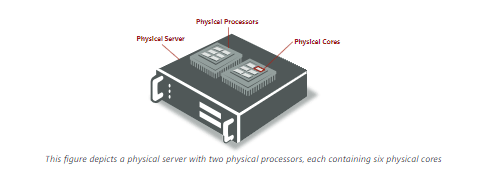
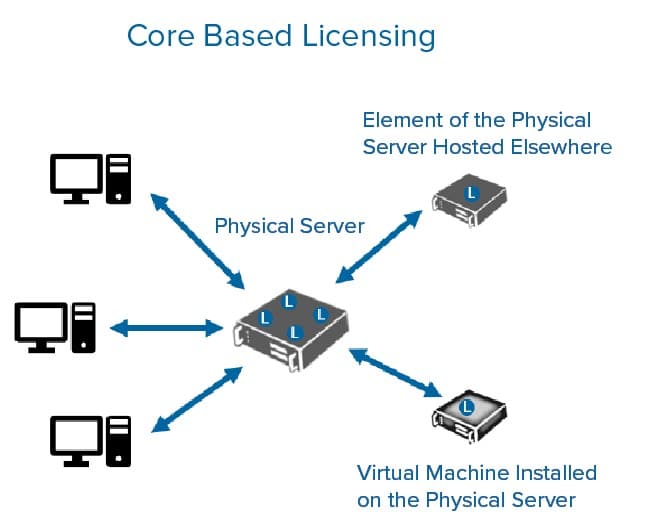









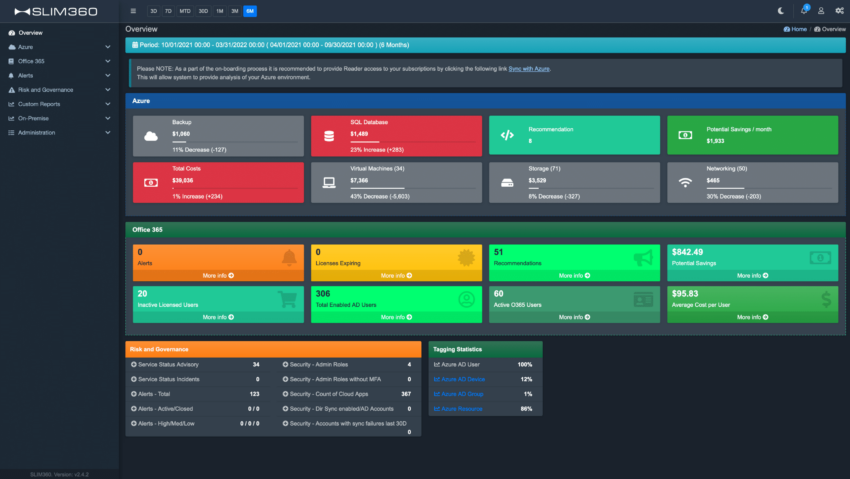



 Bonus: Leverage data to your advantage
Bonus: Leverage data to your advantage



